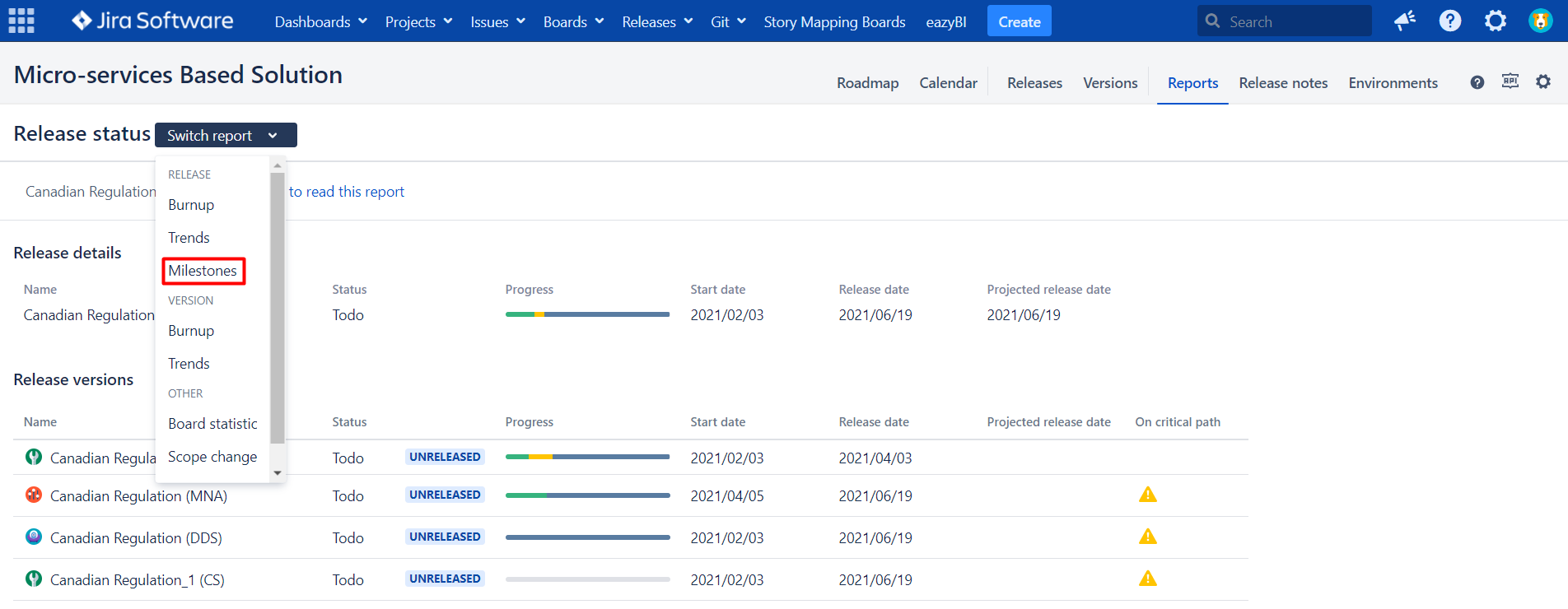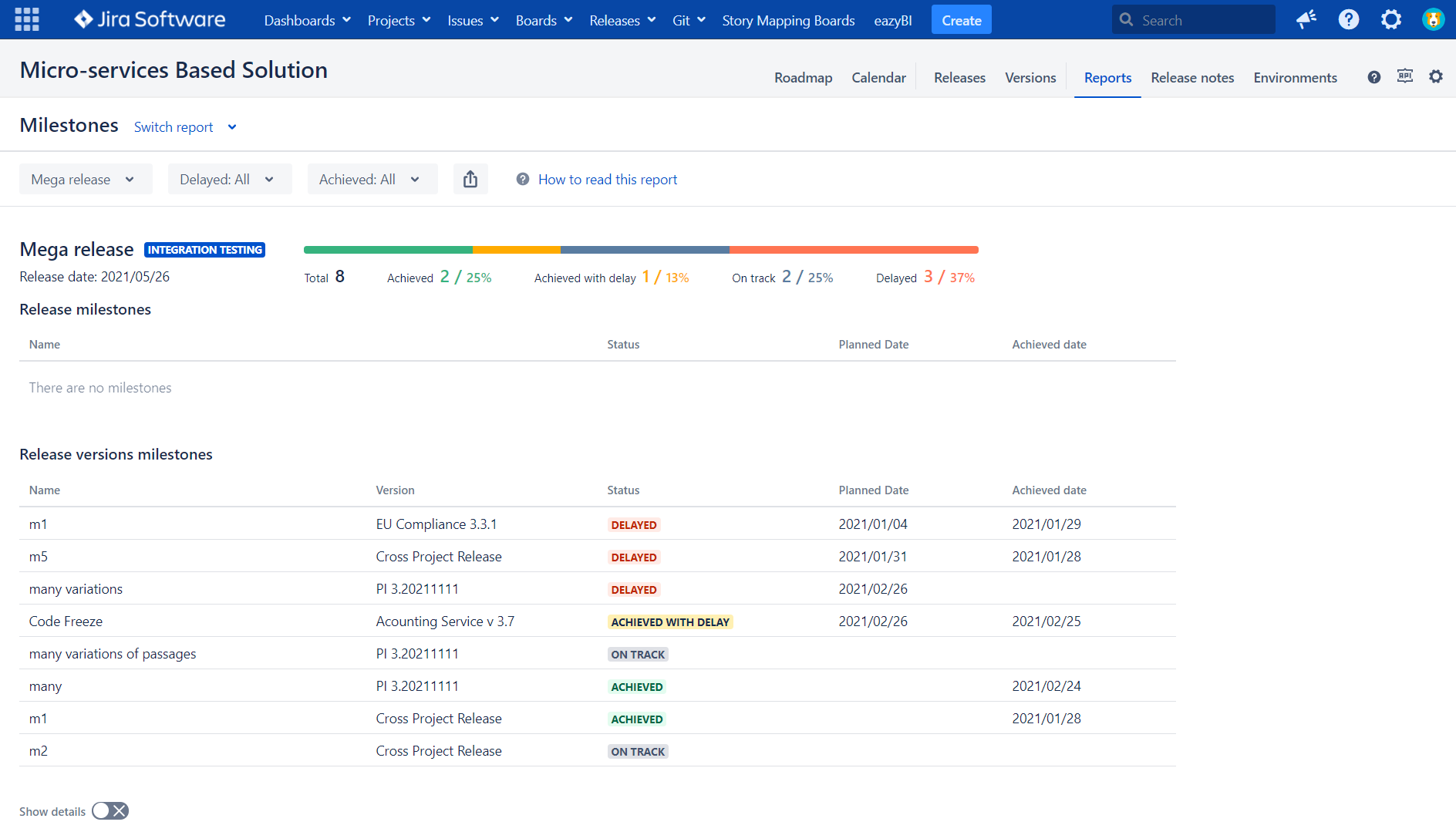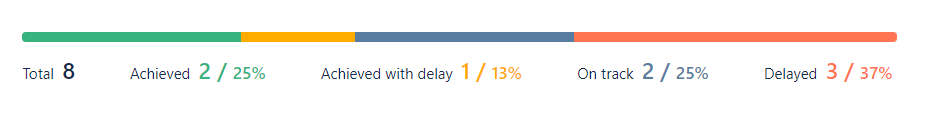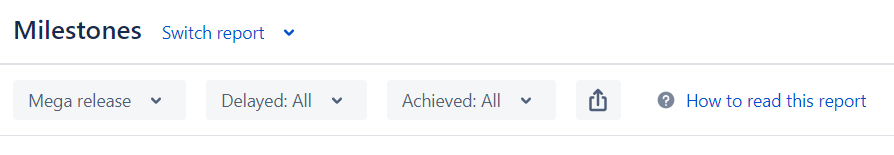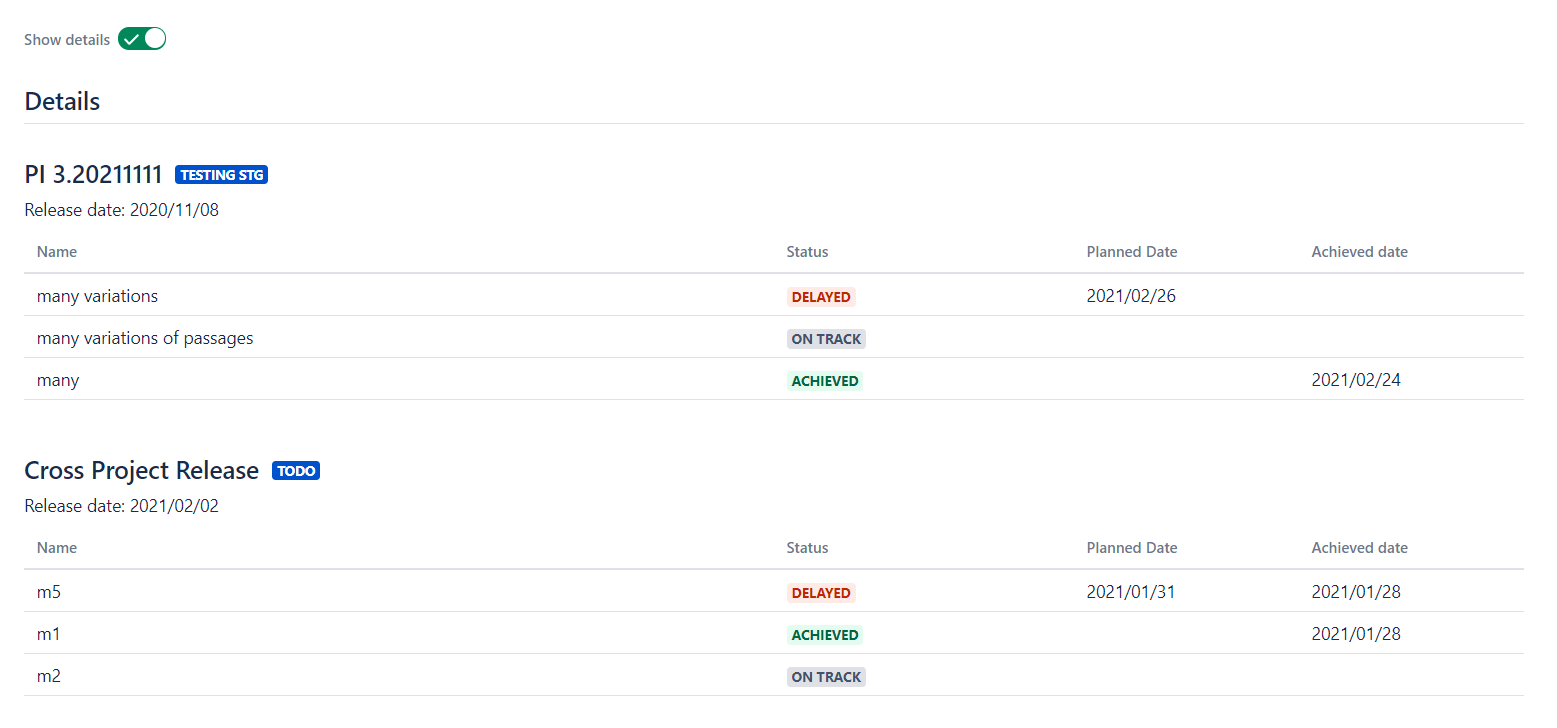...
To open the report choose "Milestones" in release section of "Switch report" drop down.
Choose one of your cross-project releases to generate the report.
How to read track bar?
- Achieved states for milestones achieved at a date <= planned date
- Achieved with delay states for milestones ticked as achieved at a date > planned date
- On track means not yet achieved, but the planned date is in future
- Delayed means not yet achieved with planned date in the past
Adjustments and configuration
You can adjust the output by configuring some predefined filters:
- Delayed will shortlist only delayed milestones, not delayed or ALL
- Achieved will shortlist only achieved milestones, not achieved or ALL
...
- By clicking on "Export to CSV" you can download the output
If you want to go into further details and see version specific milestones toggle "Show details"
...
at the bottom of the report
...
.
Other Reports
Scope Change Report
...