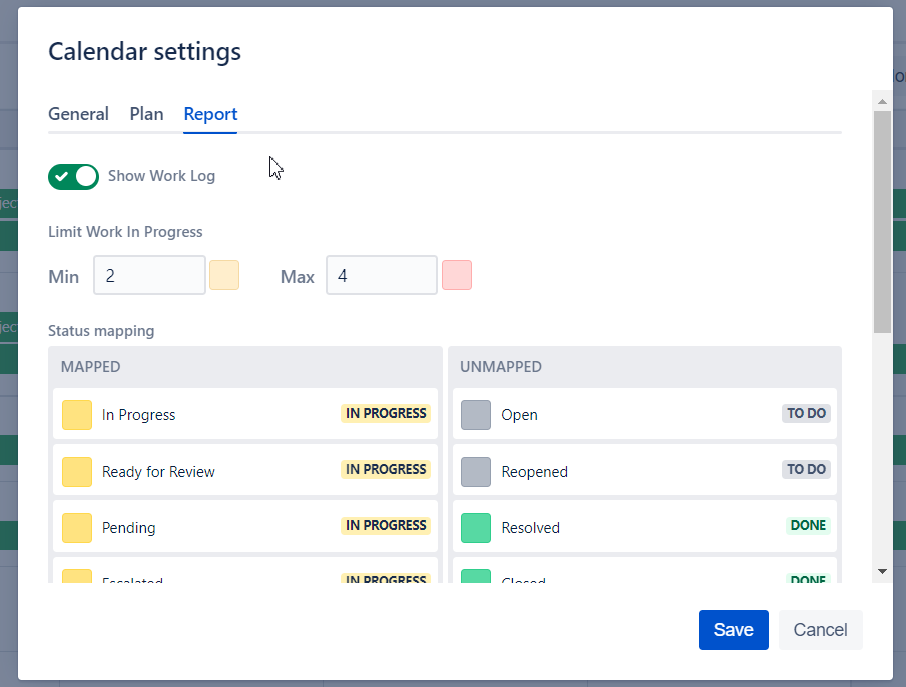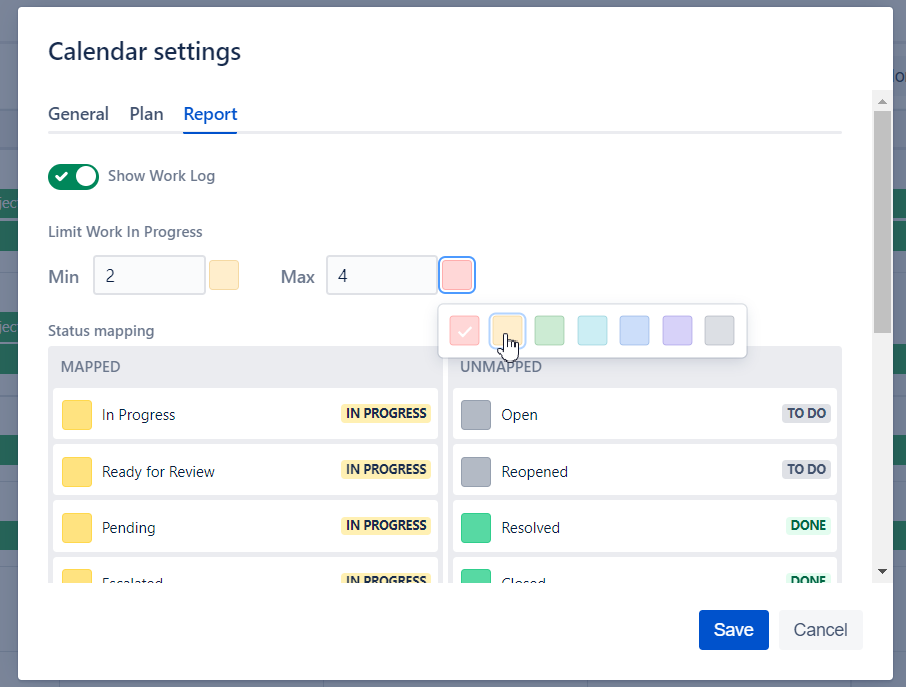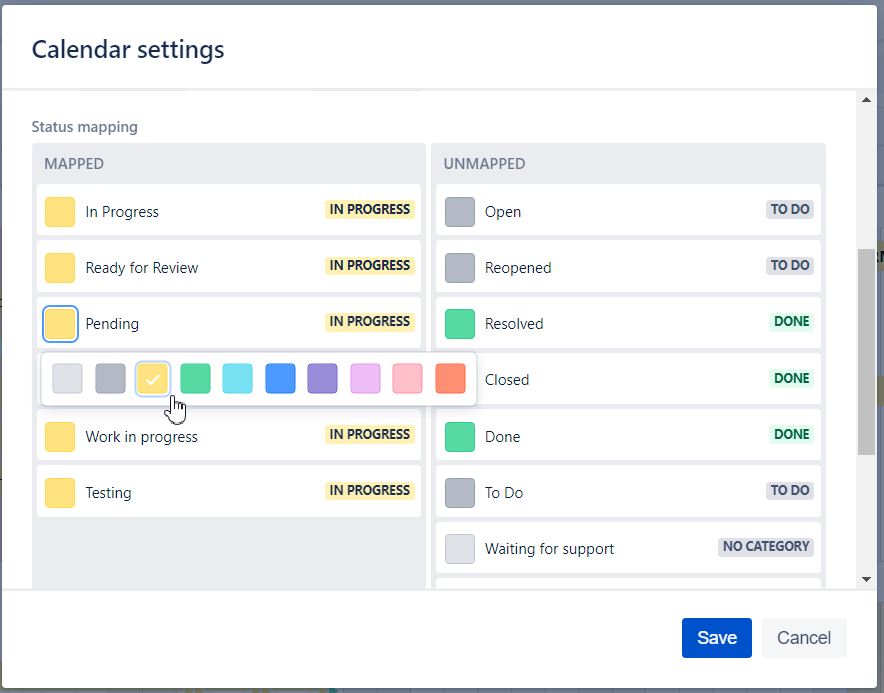In order to open the calendar REPORT view settings click "Settings" button close to calendar name and navigate to "Report" tab.
The calendar configuration screen consists of few options:
- Projects
- All Issues from selected projects are displayed on the calendar view.
- JQL filter
- Input custom JQL query to filter issues. Read more about JQL filters here.
- Issues assigned to me
- This option enforces addition filter to find issues assigned to you
- Show Worklog
- Whether to show worklog made and daily summaries or not.
Limit work in Progress
Info Available only for Roadmap view. Allows to define Min/Max daily WIP limits and configure color codding to visualize exceptions.
Start week from Monday
Info - Status Mapping
- Allows to map all the statuses that will be shown on Roadmap and Calendar view. Transition into one of the mapped statuses will be a trigger to outline issue on the view. All the transitions between mapped statuses will be visualized. Transition from mapped statuses to un-mapped means that issue will no longer will be shown until again moved to one of the mapped statuses. By definition all statuses from "In Progress" status category are mapped. You can also change color coding for different statuses. By default the colors match the colors of status categories.
Do not forget to press "Save" button to apply new settings.