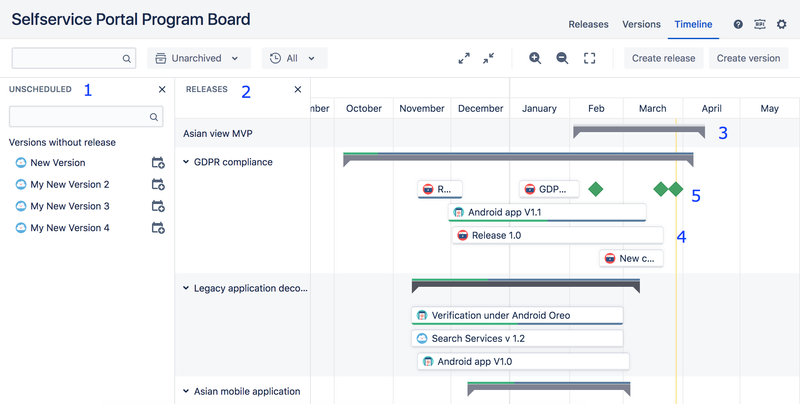Timeline view
Timeline tab is the calendar view for all releases and versions based on their Start and Release dates.
Releases and versions without Release date are considered as unscheduled and therefore not displayed on the Timeline.
All unscheduled items can be found on thethe Unscheduled panelpanel where you can schedule them by specifying the Release date.
Releases and versions with the Release date only are displayed asas Milestones.
In addition to releases and versions overview on the Timeline you can:
- update start and release dates by drag-and-drop
- add new and edit existing releases and versions
- search timeline by item name and versions by released/archived status
- identify versions which mismatch their parent release dates
- schedule multiple releases and versions at once
Here is a brief overview of the Timeline UI blocks:
- Unscheduled panel
- Releases panel
- Releases with nested versions
- Versions
- Milestones
The timeline is split into swimlanes by releases. All versions without a parent release are grouped into "Versions without release" in the bottom of the Timeline.
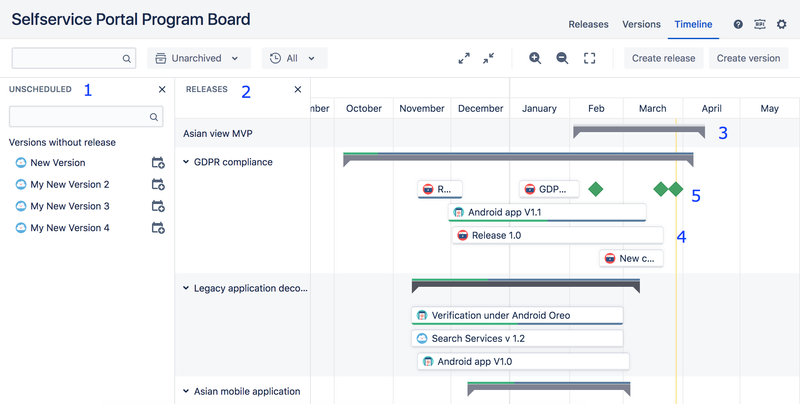
It is possible to Edit, Archive or DeleteDelete versions and releases on the Timeline from the context menu.
...