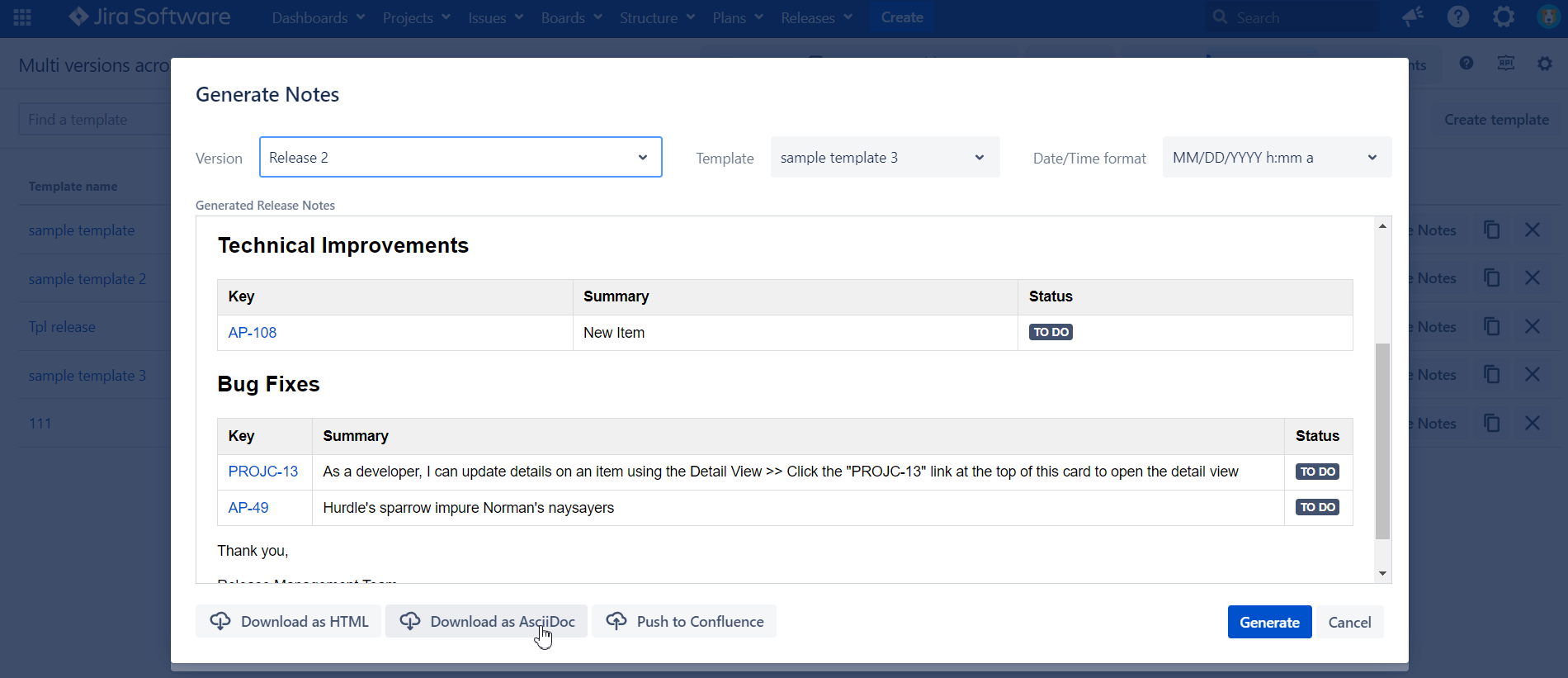| Table of Contents |
|---|
...
You can use it to Copy/Paste into MS Word, Google Docs, Confluence and any other wiki with (almost) no changes to layout. See other options below plus Upcoming Features for more formats we plan to support shortly.
Download as AsciiDoc
AsciiDoc is a lightweight markup language that helps you concentrate on writing content rather than being distracted by complex word processors, bury the content in XML schemas like DocBook, or battle with finicky WYSIWYG editors. Read more.
With Flexible Release Notes in Release Management App you can now download your notes in AsciiDoc format.
Upload to Confluence
...
| Info |
|---|
"Access to fetch at ‘https://confluence.your_company_domain.com/rest/api/content’ from origin ‘http://jira.your_company_domain.com’ has been blocked" or "Network error or CORS is not configured on your Confluence instance" |
... it's because Cross-Origin Resource Sharing (CORS) is not enabled for your Confluence Server as result the requests which are coming from Jira are not accepted.
To overcome please follow the instructions below
- Stop Confluence server
- Navigate to your confluence home directory (Usually for Linux: /opt/atlassian/confluence/)
- Open confluence_home_directory/confluence/WEB-INF/
- Backup web.xml
- Open web.xml for editing
Add the flowing code block after the last <filter>...</filter>.
Info Please replace "https://jira.your_company_domain.com" to your Jira URL.
Code Block linenumbers true <filter> <filter-name>CorsFilter</filter-name> <filter-class >org.apache.catalina.filters.CorsFilter</filter-class > <init-param> <param-name>cors.allowed.origins</param-name> <param-value>https://jira.your_company_domain.com</param-value> </init-param> <init-param> <param-name>cors.allowed.methods</param-name> <param-value>OPTIONS,GET,POST,PUT,DELETE</param-value> </init-param> <init-param> <param-name>cors.exposed.headers</param-name> <param-value>Access-Control-Allow-Origin,Access-Control-Allow-Credentials</param-value> </init-param> <init-param> <param-name>cors.allowed.headers</param-name> <param-value>X-Atlassian-Token,Authorization, Content-Type,X-Requested-With,accept,Origin,Access-Control-Request-Method,Access-Control-Request-Headers</param-value> </init-param> <init-param> <param-name>cors.support.credentials</param-name> <param-value>true</param-value> </init-param> </filter> <filter-mapping> <filter-name>CorsFilter</filter-name> <url-pattern>/rest/api/*</url-pattern> </filter-mapping>- Save changes
- Start Confluence server and make sure that the server has been successfully started. If no, restore web.xml from backup
...