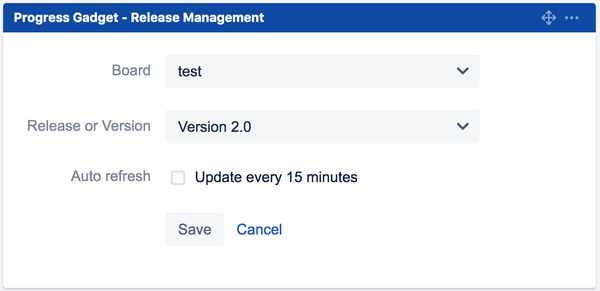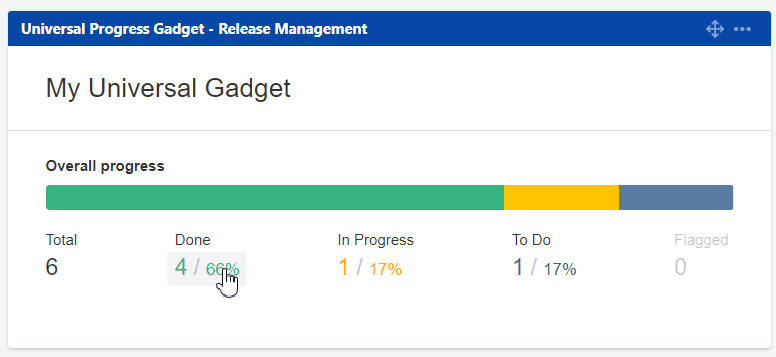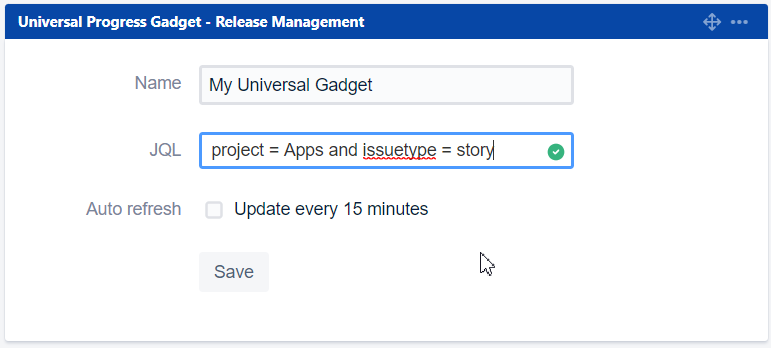...
- Board - release board
- Release or Version - release or version to show progress for (depends on the selected board)
- Auto refresh - automatically refreshes gadget
Universal Progress Gadget
This gadget shows work progress for a custom JQL function:
- how many issues are in "To Do", "In Progress" and "Done" categories (defined by workflow status)
- issues percentage in each category
The progress is calculated based on issue count in the issue status categories "To Do", "In Progress" and "Done".
The progress is also displayed as <number of issues> / percentage under the category name.
One can click the numbers link to open those issues in Jira's Issue Navigator.
Configuration
The gadget has the following configuration options:
- Name - caption of the gadget
- JQL - custom JQL that come as a source of issues for the progress bar
- Auto refresh - automatically refreshes gadget
Release Status Gadget
Release status gadget shows the details of the release within all versions that are part of the release:
...