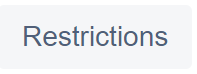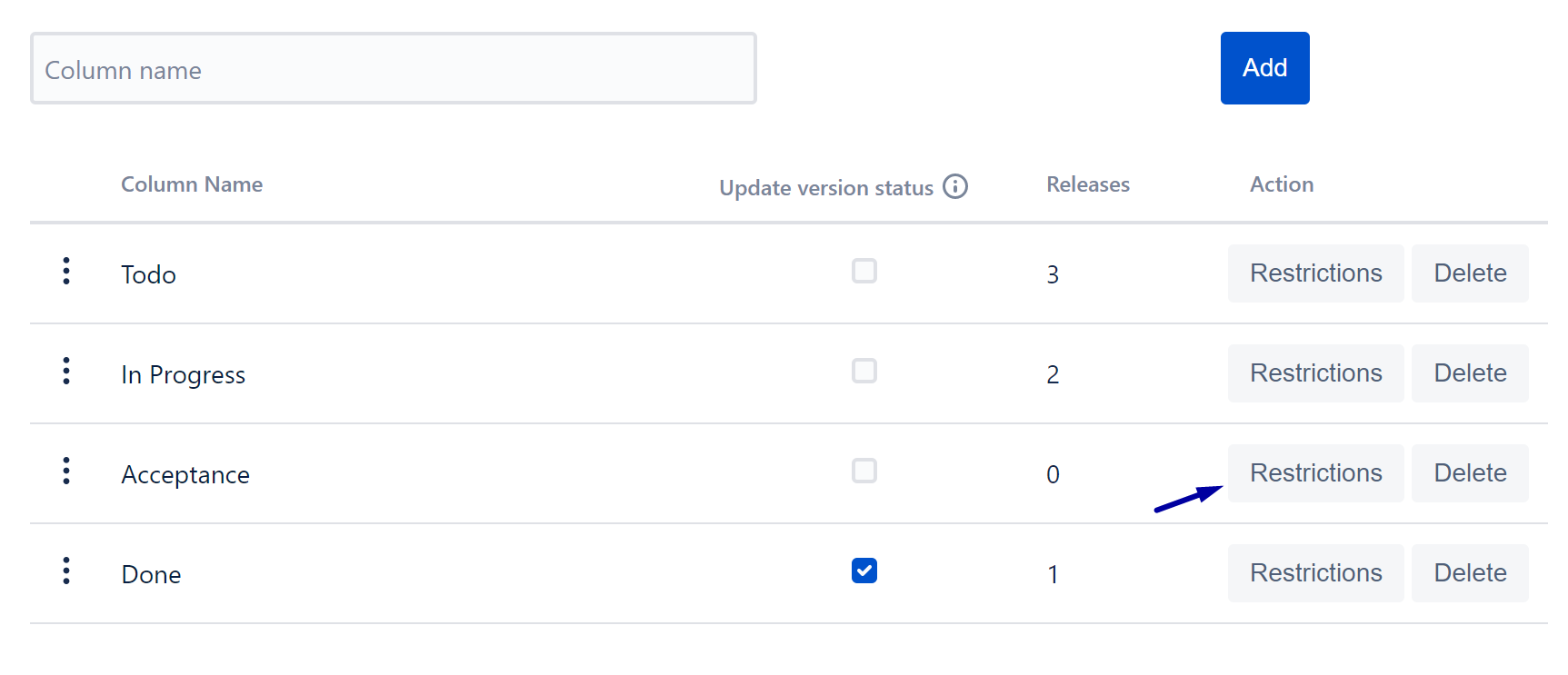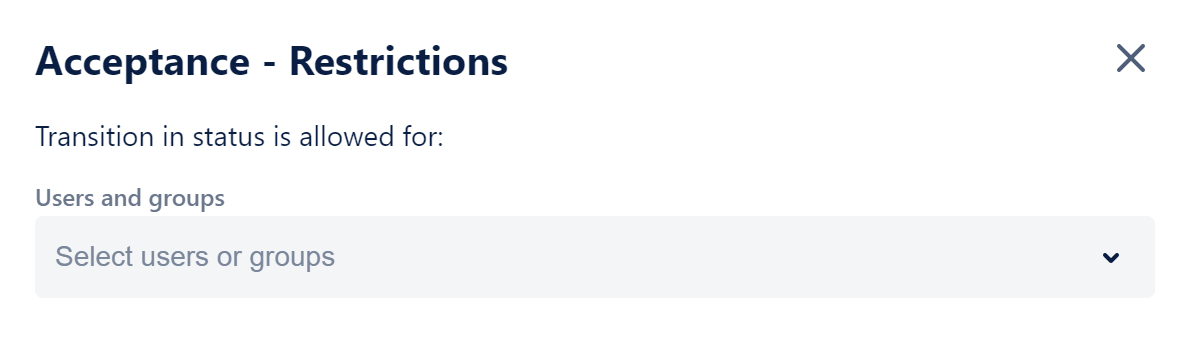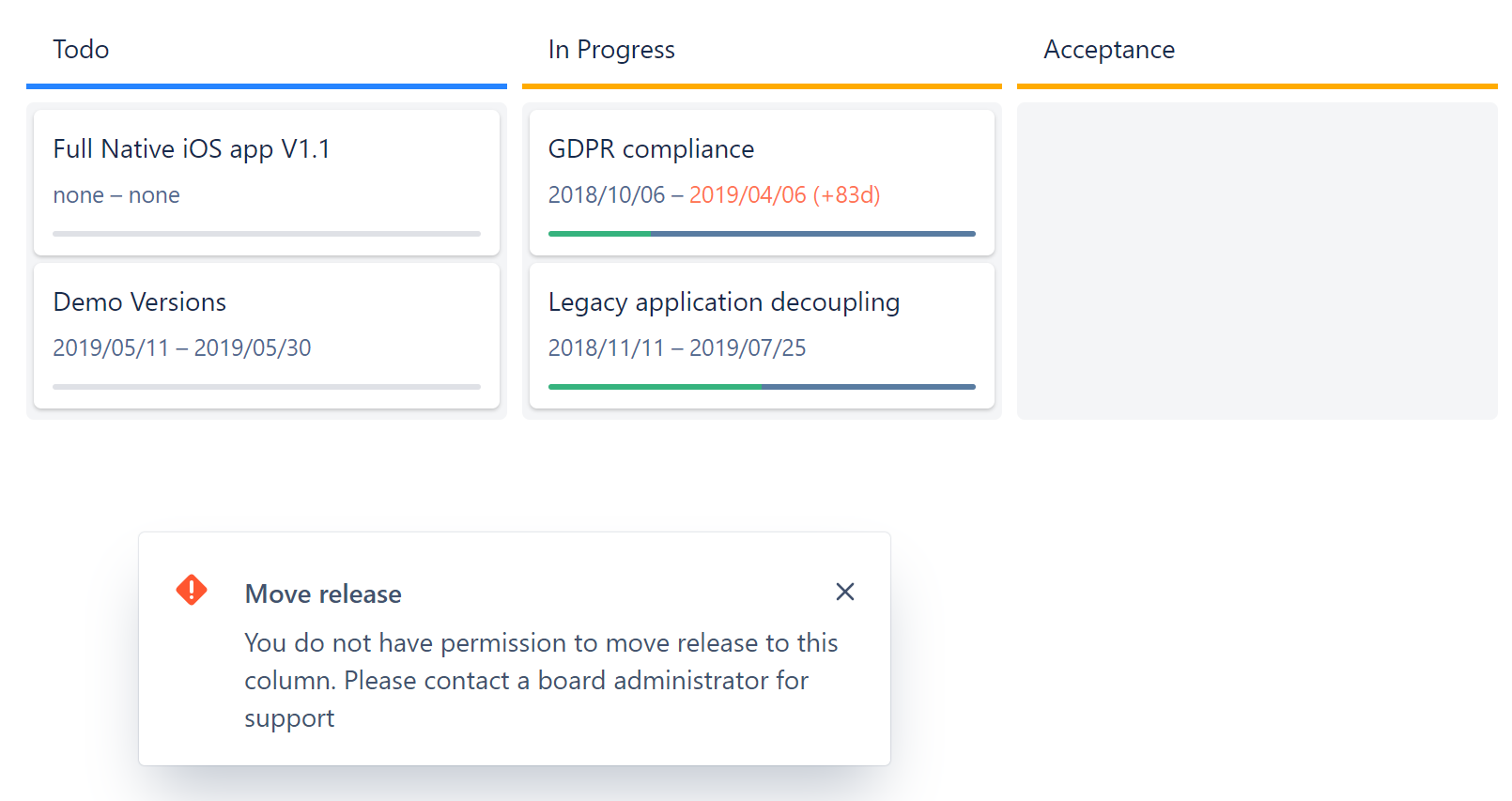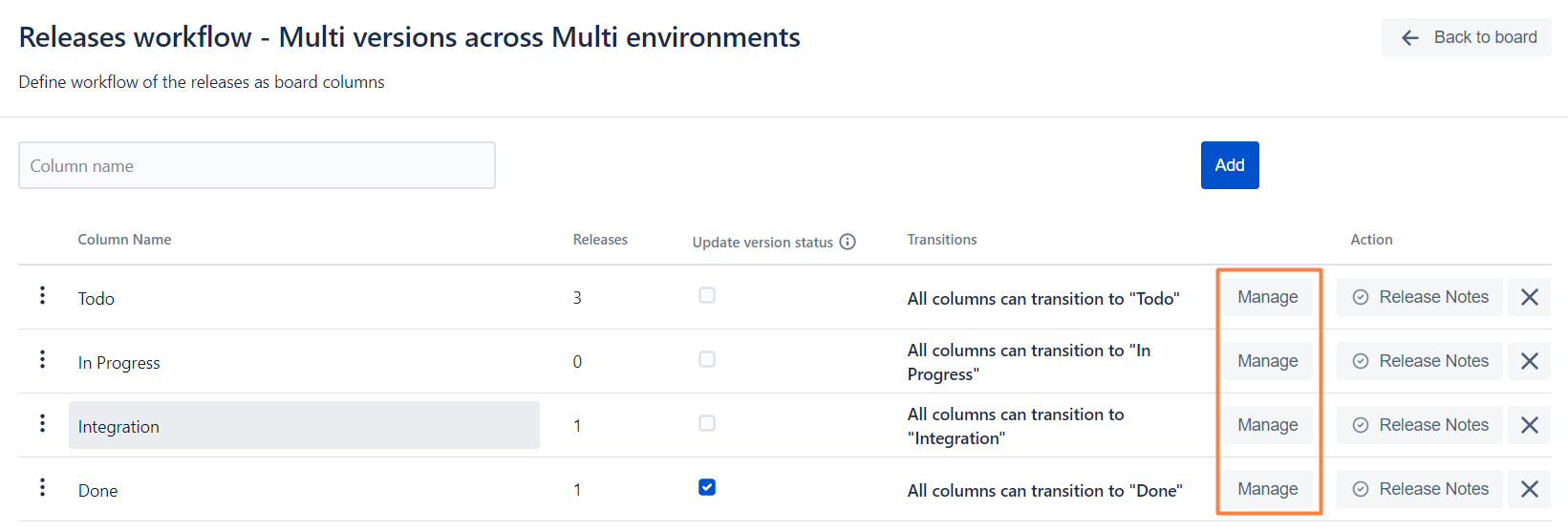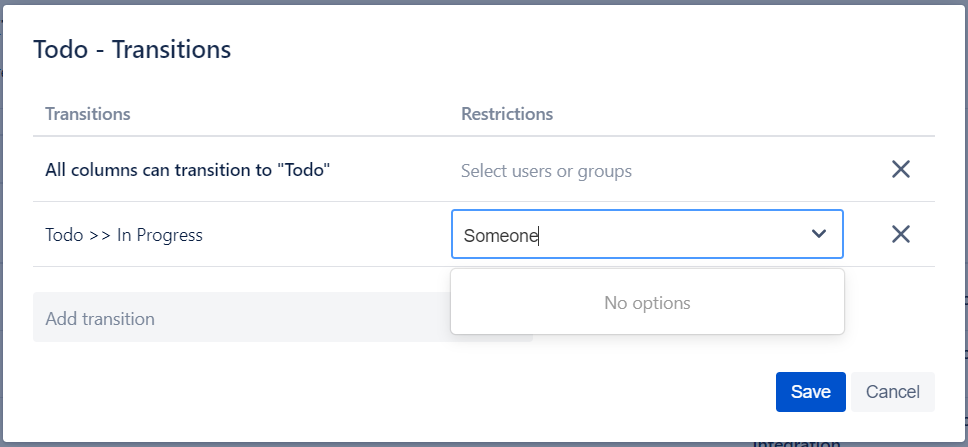| Table of Contents |
|---|
...
If a column contains at least one release it will not be possible to delete it. In order to delete the column, you would need to move all releases from the column before taking this action.
Column & Transitions restrictions
Before App version 3.5.6 (Column restrictions)
Before App version 3.5.6 the board administrator can only apply "column" restriction to allow only specific users or groups to move the release into a particular column.
The restriction could be configured for each column separately by click on button.
After the button click following configuration dialog will appear:
By default, user and group selector is empty. This means that everybody can move the release to the selected column.
If user or/and group will be selected, then the only selected user or/and groups could move the release to the column. All other people will receive "Insufficient permission" error message.
App version 3.5.6 and above (Transitions restrictions)
After version 3.5.6. board administrators can define restrictions on "transition" level. To do so, click on "Manage" button close to column transitions to open up "Edit Transition Restrictions" dialog
By default "All columns can transition to <Column>" is selected with Empty Restrictions field. You can change that by specifying only specific users and groups that are allowed to do so (empty means everyone can do it). This functionality is equivalent to what we had in versions prior to 3.5.6.
Now you can also specify allowed transitions from this <Column> and users/groups that are allowed to make this action. The rest of the users will be restricted.
Bare in mind that in order to apply restrictions from current column to destination you also need to remove "All columns can transition to <Column>" for the destination column or adjust users/groups accordingly.
Automated bulk version status update
...
For custom properties section of Board Settings navigate to TBD Custom properties for versions and releases.