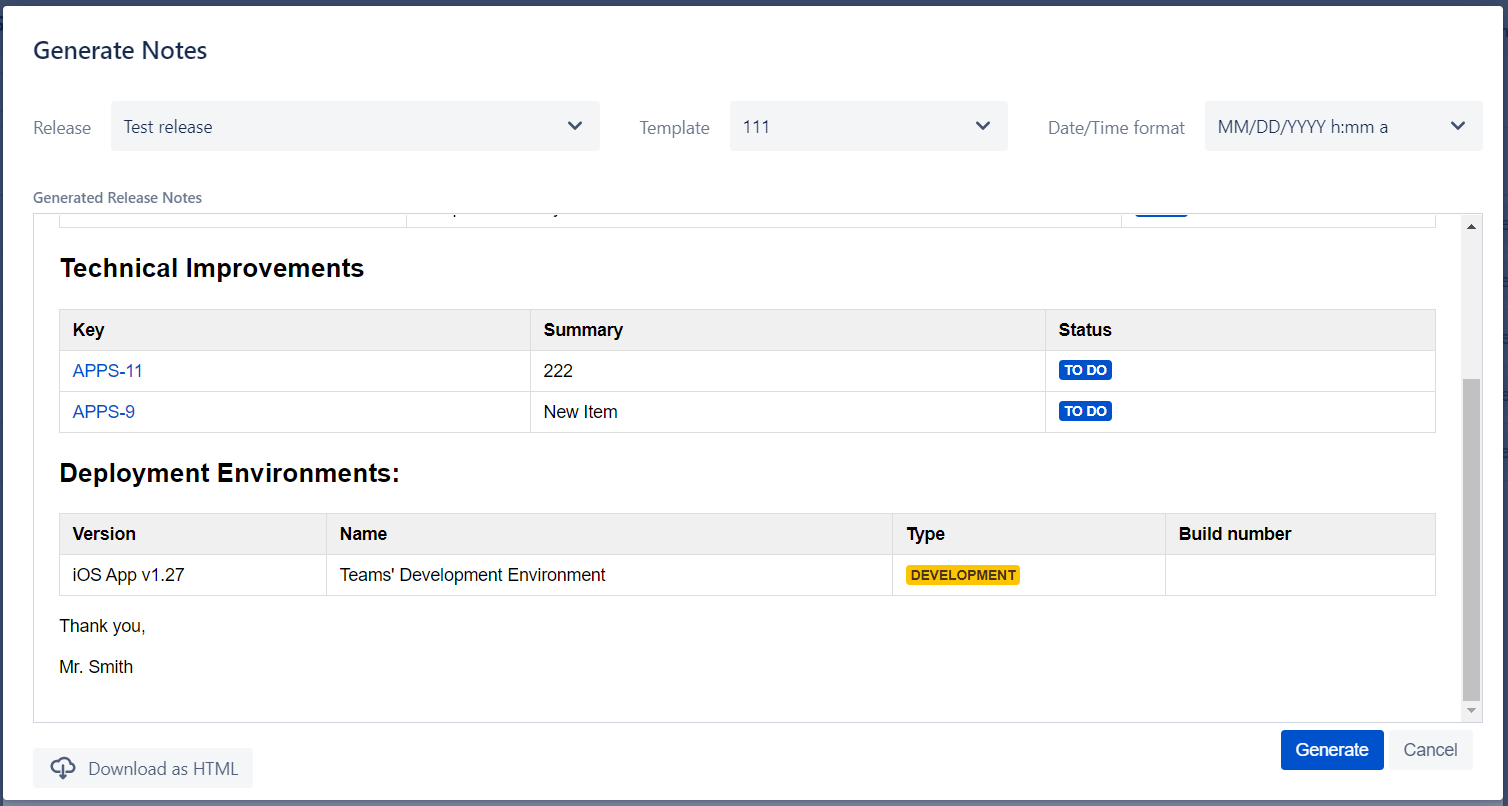| Table of Contents |
|---|
...
- Name
- Start date
- Release date
- Projected release
- Version delayed. "Not Delayed" or "Delayed" values will be injected to the notes depends on the version status
- Description
- Project name
- Project key
- User name. Name of a user who generated release notes
- Current date. Date when release notes were generated.
- Current timestamp. Date and time of release notes were generated.
- Version specific custom properties
Release variables
- Name
- Start date
- Release date
- Projected release
- Release delayed. "Not Delayed" or "Delayed" values will be injected to the notes depends on the release status
- User name. Name of a user who generated release notes
- Current date. Date when release notes were generated.
- Current timestamp. Date and time of release notes were generated.
- Release specific custom properties
JQL Table section
Table of issues based on JQL query could be added to the release notes body.
...
- Name of the section. A section with the same name will be added to the release notes.
- Section description. If the text is specified - it will be added as a plain text after the section name.
- JQL variables. In order to build flexible JQL which will use data from the selected version or release the user can inject variables to JQL query. List of available variables depends on the template type
- Version specific variables
- Version name
- Start date
- Release date
- Projected release date
- Project key
- User name
- Current date
- Current timestamp
- Release specific variables
- Start date
- Release date
- Projected release date
- Versions in release
- User name
- Current date
- Current timestamp
- Version specific variables
- JQL query to extract an issue list.
- If the option is enabled the section will be rendered if JQL will return 0 rows. Otherwise, the section will not be rendered at all.
If this option is enabled all the issue will be grouped by respected Jira Epics.
Info title Release template type For Release templates you can choose an option whether to group by Epic or Version
- The message which will be injected to a template if JQL will return 0 rows. This option will be working in case a switcher #5 is turned on.
Columns to be shown in the table. User can select the majority standard and custom Jira fields. See details in the chapter below.
Info title Hint In order to extract all issues in version use JQL: fixVersion={version.name}
For all issues in the release: fixVersion IN ({release.versions})
Custom properties in JQL
You can also use custom properties for versions and release to define JQL. If you do we will disable JQL validation, therefore suggest to enter a valid JQL with some hard-coded values and then change it to injectable variables.
Columns configuration
On the "Columns" tab the user can define a list of columns to be presented the table.
...
The feature could be used for both version-specific and release-specific templates. For release-specific templates the table will show all the included versions and their Deployed Environments, e.g.
...
Your own variables
You can define a set of free text variables that you would need to populate with each and every report generation. This is a useful workaround for the custom fields that we do not support for versions and release. Also might be a solution to extend our standard variables list with your own list.
...
| Info |
|---|
"Access to fetch at ‘https://confluence.your_company_domain.com/rest/api/content’ from origin ‘http://jira.your_company_domain.com’ has been blocked" or "Network error or CORS is not configured on your Confluence instance" |
... it's because Cross-Origin Resource Sharing (CORS) is not enabled for your Confluence Server as result the requests which are coming from Jira are not accepted.
To overcome please follow the instructions below
- Stop Confluence server
- Navigate to your confluence home directory (Usually for Linux: /opt/atlassian/confluence/)
- Open confluence_home_directory/confluence/WEB-INF/
- Backup web.xml
- Open web.xml for editing
Add the flowing code block after the last <filter>...</filter>.
Info Please replace "https://jira.your_company_domain.com" to your Jira URL.
Code Block linenumbers true <filter> <filter-name>CorsFilter</filter-name> <filter-class >org.apache.catalina.filters.CorsFilter</filter-class > <init-param> <param-name>cors.allowed.origins</param-name> <param-value>https://jira.your_company_domain.com</param-value> </init-param> <init-param> <param-name>cors.allowed.methods</param-name> <param-value>OPTIONS,GET,POST,PUT,DELETE</param-value> </init-param> <init-param> <param-name>cors.exposed.headers</param-name> <param-value>Access-Control-Allow-Origin,Access-Control-Allow-Credentials</param-value> </init-param> <init-param> <param-name>cors.allowed.headers</param-name> <param-value>X-Atlassian-Token,Authorization, Content-Type,X-Requested-With,accept,Origin,Access-Control-Request-Method,Access-Control-Request-Headers</param-value> </init-param> <init-param> <param-name>cors.support.credentials</param-name> <param-value>true</param-value> </init-param> </filter> <filter-mapping> <filter-name>CorsFilter</filter-name> <url-pattern>/rest/api/*</url-pattern> </filter-mapping>- Save changes
- Start Confluence server and make sure that the server has been successfully started. If no, restore web.xml from backup
...