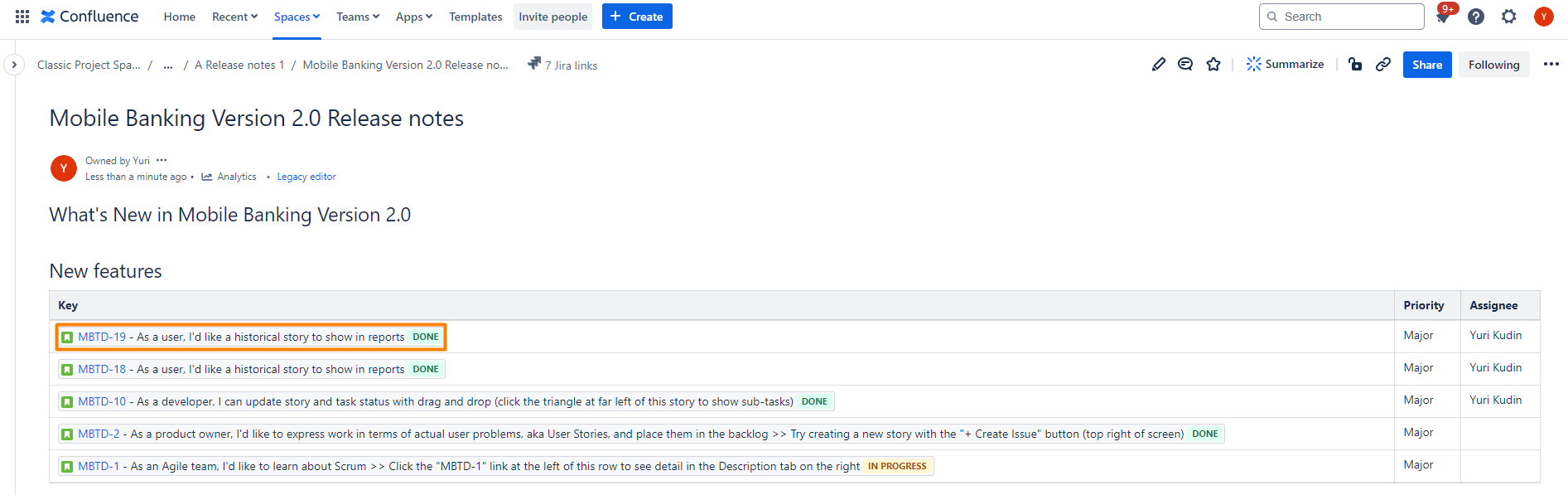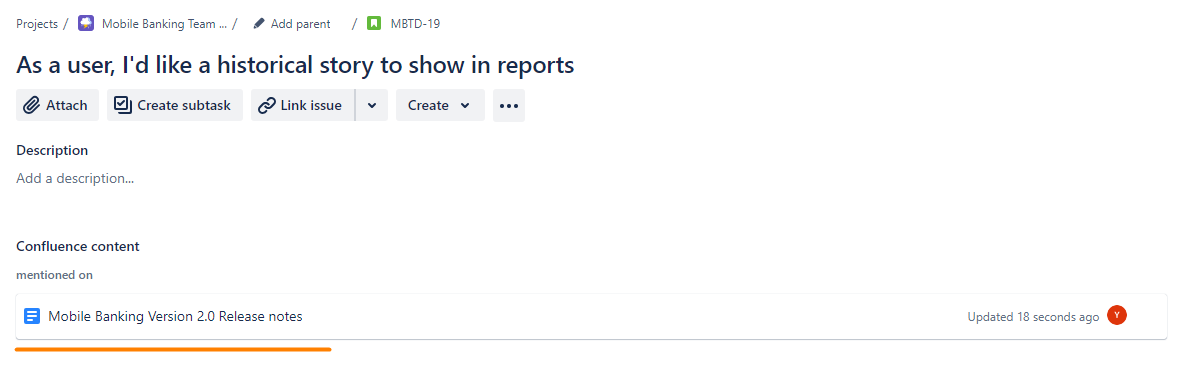...
On the "Columns" tab the user can define a list of columns to be presented the table or meta-data presented on Card layout.
Majority of standard fields and custom fields are available here. We also provide 2 (two) additional "CALCULATED" fields to outline
...
...
Parent Epic Status - status of the parent epic
...
Also, the user can define various render type where it is applicable.
...
User can change columns order.
Render types
Available render types are:
Text - just a plan text
Link - link to a presented entity. E.g. issue, user, component, label etc.
Icon - icon for the defined value. For instance issue type icon.
User can change columns order.
...
🆕 Dynamic Confluence
The later is only available for Key and Summary fields. You want see a major difference when you generate notes, but when uploading to Confluence we will render it as Confluence standard issues status macross representing key, summary and up-to-date status.
As a side effect of this render type you will get a mention in your Jira issue about release notes generated in Confluence.
Calculated fields
We also provide a couple of additional "CALCULATED" fields to outline
Parent Epic
Parent Epic Name - link to parent epic (if any) with Name to display
Parent Epic Status - status of the parent epic
...
Commits, Pull Requests and Development Field
Information about Commits, Pull Requests and a complete Development Field for the specific issue.
...
Cards vs Table Layout
If you need to show too many columns in your Release Notes you can select a horizontal layout to show issues as cards.
...
This will print out all the encompassing versions, Epics, Sprints, JQL versions and their basic details.
...
Compilation Progress
Once you click Generate Notes the App will show you a completion progress counting down on sections remaining.
...
Export options
Download as HTML
The output on Release Notes could be downloaded as HTML
...
There are 2 options to download, namely:
All-in-one, so HTML
...
content and images embedded (single .html file)
or Split Images HTML, when the output is a zip package with HTML and local images. This is recommended solution if you plan to translate images alongside your content or do other required amends to graphics
You can use it to Copy/Paste into MS Word, Google Docs, Confluence and any other wiki with (almost) no changes to layout. See other options below plus Upcoming Features for more formats we plan to support shortly.
...