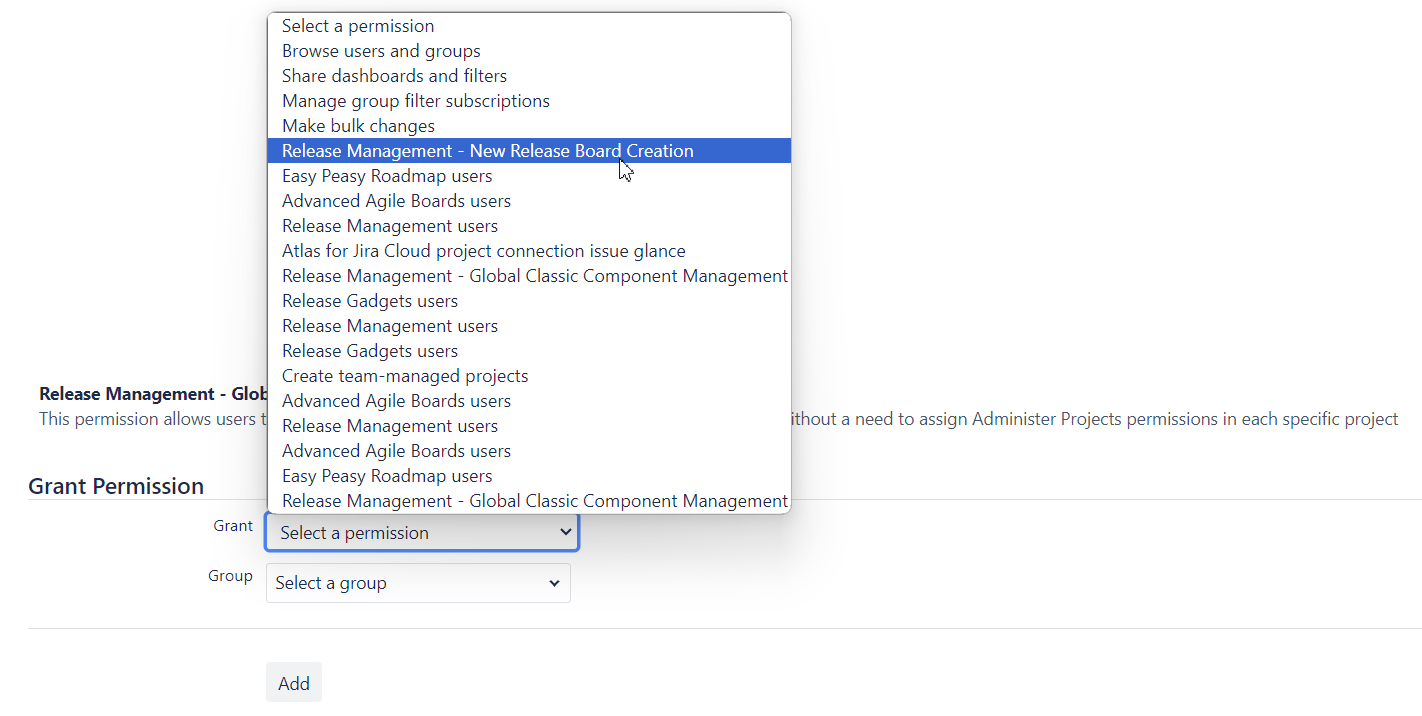| Table of Contents |
|---|
In order to navigate to the Board’s Admin Page, click on the Settings button in the top right corner of the release board or select Settings from the actions list on the Release Boards Page.
...
By Board Column Status (Default)
Blue - Unreleased
Green - Released
By Progress
Green >90% are Done
Yellow >20% are Done
Orange >5% are Done or “in progress” !=0
Grey - 0% done
Custom (see below)
Grey by default
with option to select custom color coding for individual Fix Versions
...
Board Column Status (Default)
Blue - Unreleased
Green - Released
By Epic Status
Status Category (Todo, In Progress, Done )
By Progress
Green >90% are Done
Yellow >20% are Done
Orange >5% are Done or “in progress” !=0
Grey - 0% done
Custom (see below)
Grey by default
with option to select custom color coding for individual Epics
...
Board Column Status(Default)
Blue - Unreleased
Green - Released
Sprint Status
Grey - Not Started
Blue - In Progress
Green - Done
By Progress
Green >90% are Done
Yellow >20% are Done
Orange >5% are Done or “in progress” !=0
Grey - 0% done
Custom (see below)
Grey by default
with option to select custom color coding for individual Epics
...
Board Column Status (Default)
Blue - Unreleased
Green - Released
By Progress
Green >90% are Done
Yellow >20% are Done
Orange >5% are Done or “in progress” !=0
Grey - 0% done
Custom (see below)
Grey by default
with option to select custom color coding for individual Epics
...
Board Column Status(Default)
Grey - Todo
Yellow - In Progress
Green - Done
By Progress
Green >90% are Done
Yellow >20% are Done
Orange >5% are Done or “in progress” !=0
Grey - 0% done
Custom (see below)
Grey by default
with option to select custom color coding for individual Epics
...
If you select Custom in any of the dropdowns all the release items of selected category (Fix Versions, Epics, Sprints, JQL versions) will be color by default in Grey. But this turns on the flexibility of coloring individual release items with the pallet you like (similar to Epics in Jira).
...
Global permissions are good to decide who can view/access the application. But once you can view/access you can create any Release Board with Projects that are available to you in order to manage releases. Some companies want to restrict such flexibility to have a limits subset of approved release boards. Therefore, we created a special permission - [Release Management - New Release Board Creation] - that allows to specify users/groups that could create boards in Application.
Classic Components Management Permissions
...