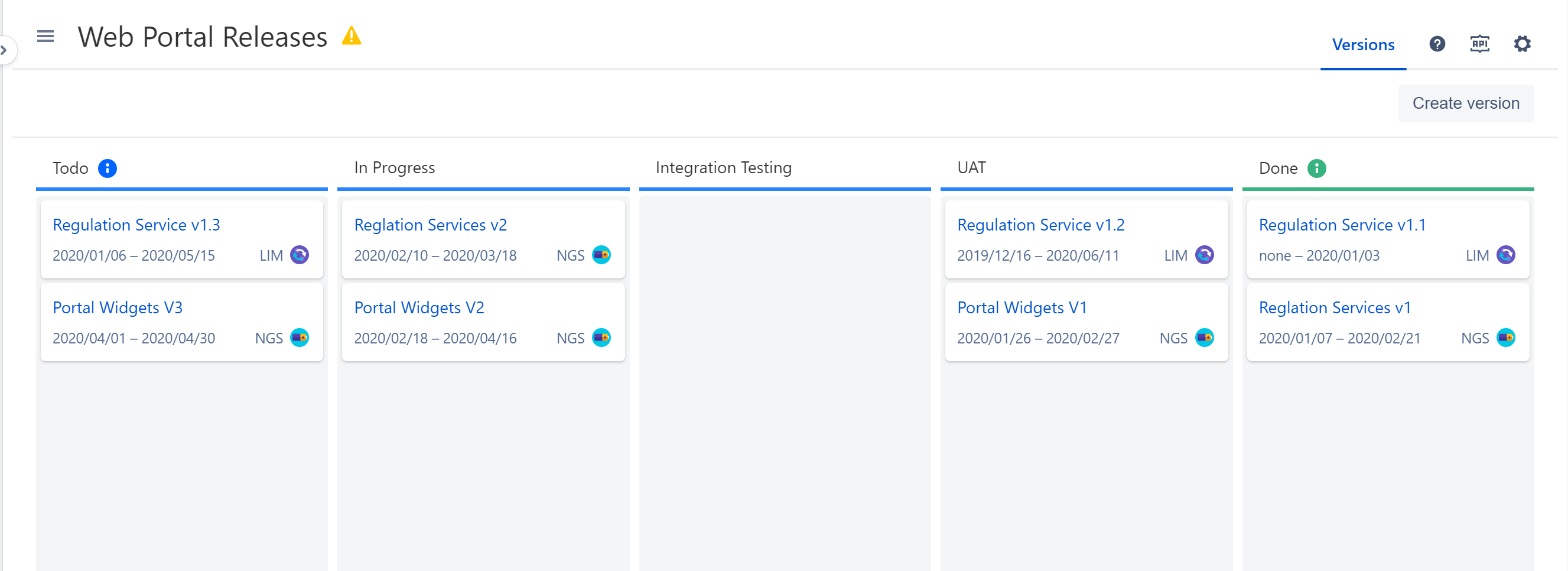Nowadays, the software is getting to be multicomponent (for instance microservices-based) and distributed between various geolocations. It is not enough to put all the scope into a single Jira version and release as one piece of code.
After a number of consulting projects, we see that the reality is:
Each component has its own code repository, software development life cycle, release cycle
Version deserves its own life cycle. Released/Unreleased statuses will not cover all the needs.
The components could be independently released to various environments (including development, staging, integration and production environments). Each environment can have a different version of the same component.
In order to deliver particular business functionality, version of multiple components has to be delivered to propper environments and the entire solution will be integrated.
Solution level of tracking is a mandatory in order to orchestrate delivery and integration of the entire solution. It will cover packaging of multiple versions of each component into one entity, define the workflow of the entity, provide necessary reporting on it.
As a result, the role of Release manager is getting to be more and more important in modern companies. In order to automate Release manager’s work, efficient tools are needed as embedded functionality will not cover the above-mentioned challenges. This is why we have created the Release Management app for Jira Cloud.
Do you use Jira server or data centre? Please find Release Management for Jira Server/ Data Center |
Release management is well suited for orchestrating complex releases which include version from multiple Jira projects. Release management extends version workflow and helps to better visualize version or release life cycle
The typical use case is Release Management of microservices-based solution.
Organize cross-project releases on a single Release Board.
Design custom Version Workflow and visualize it in a handy way.
Share release boards with individual users and groups or whole project team.
Grant releases board administration permission to users and groups.
Public REST API with built-in OpenAPI documentation.
Release management item will appear in the main menu, after Release management app is installed.
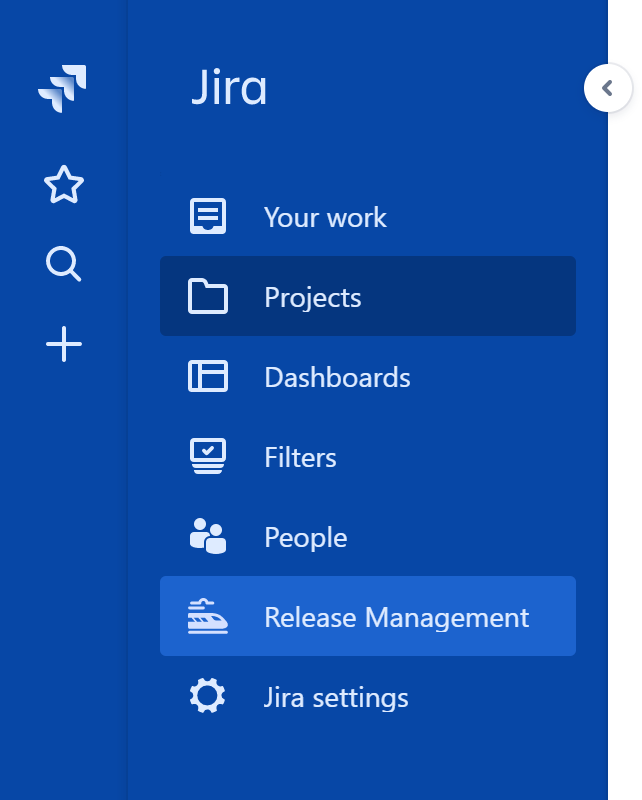
Also, release management app is accessible from the project menue:
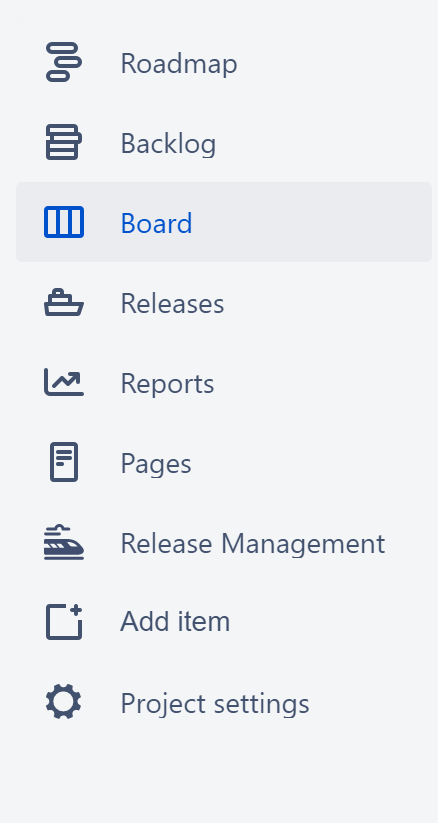
Go to "Release Management" to view all available Release Boards and to create a new one.
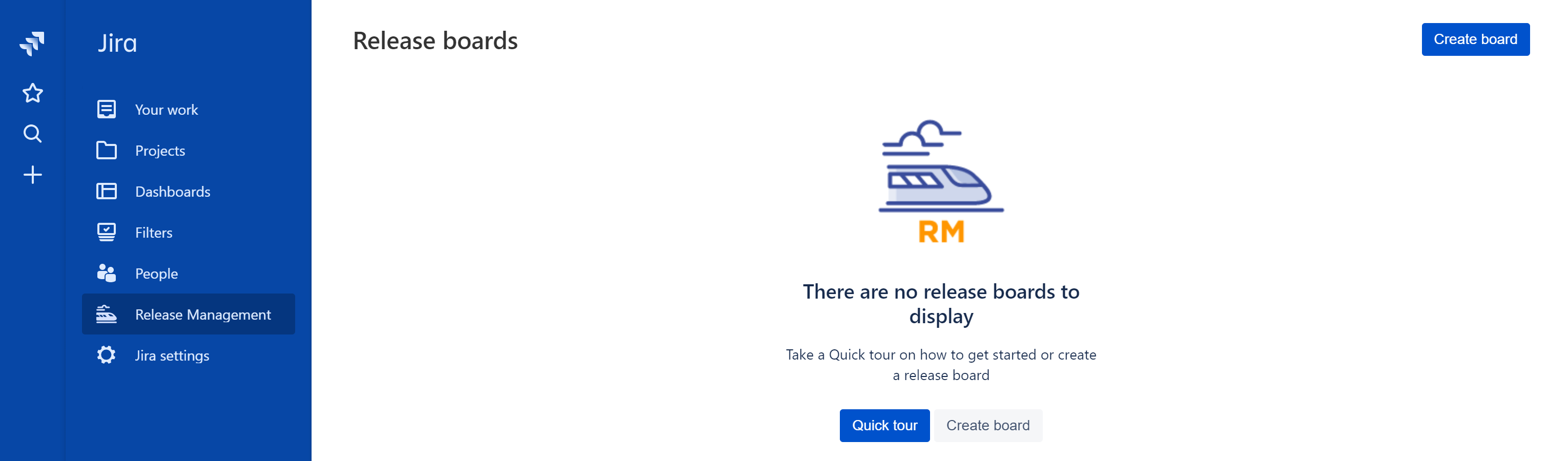
Click "Create board" button; specify the new board name, projects from which to import versions, and then click "Create board" button.
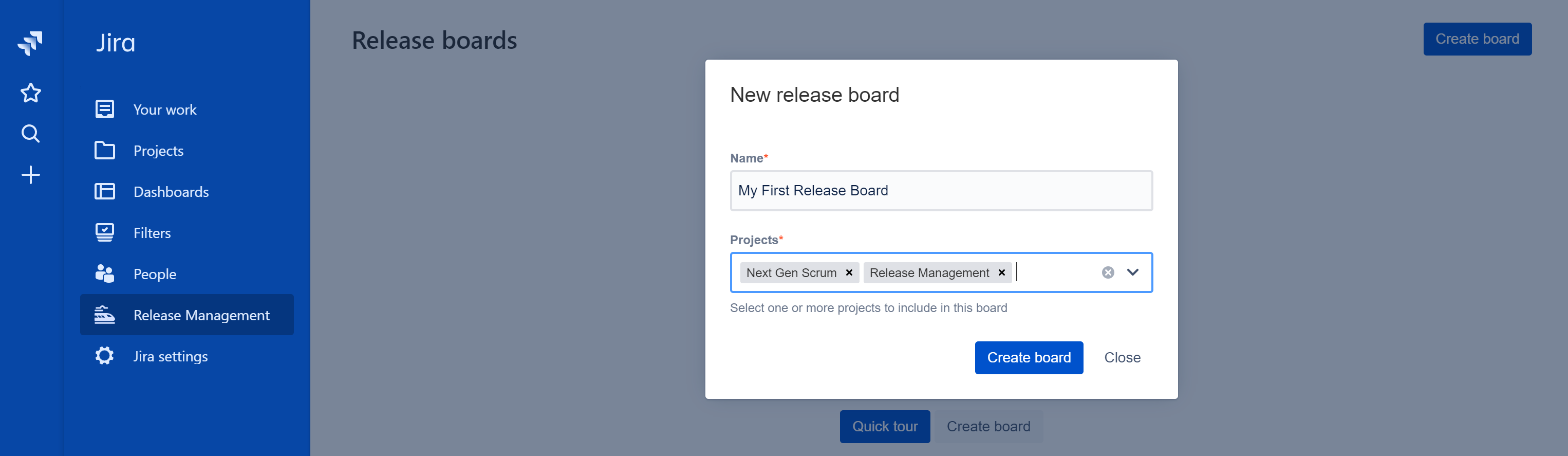
Once the board is created, you are automatically redirected to its Version tab.
Versions tab has three columns Todo, In Progress, Done
a simple workflow which can be customized (TODO) by a board administrator in the board settings.
By default, all unreleased versions are added to default unreleased column and released versions are added to default released column.