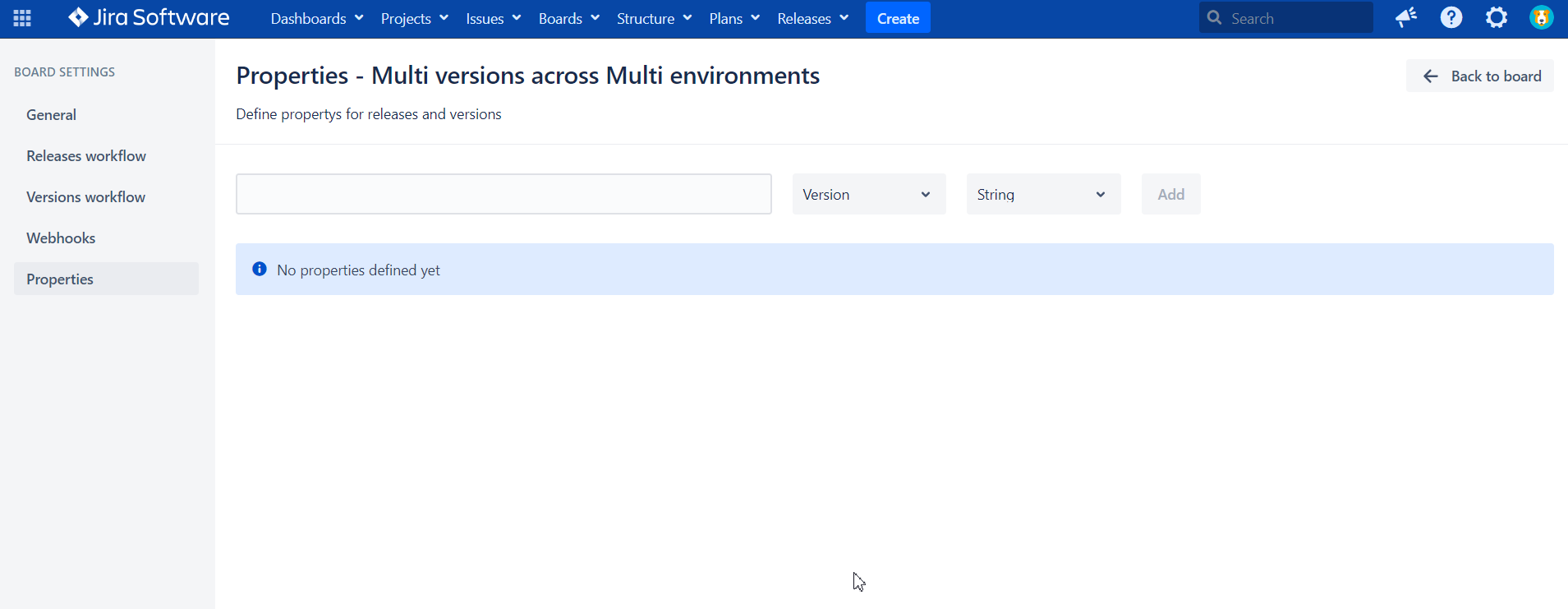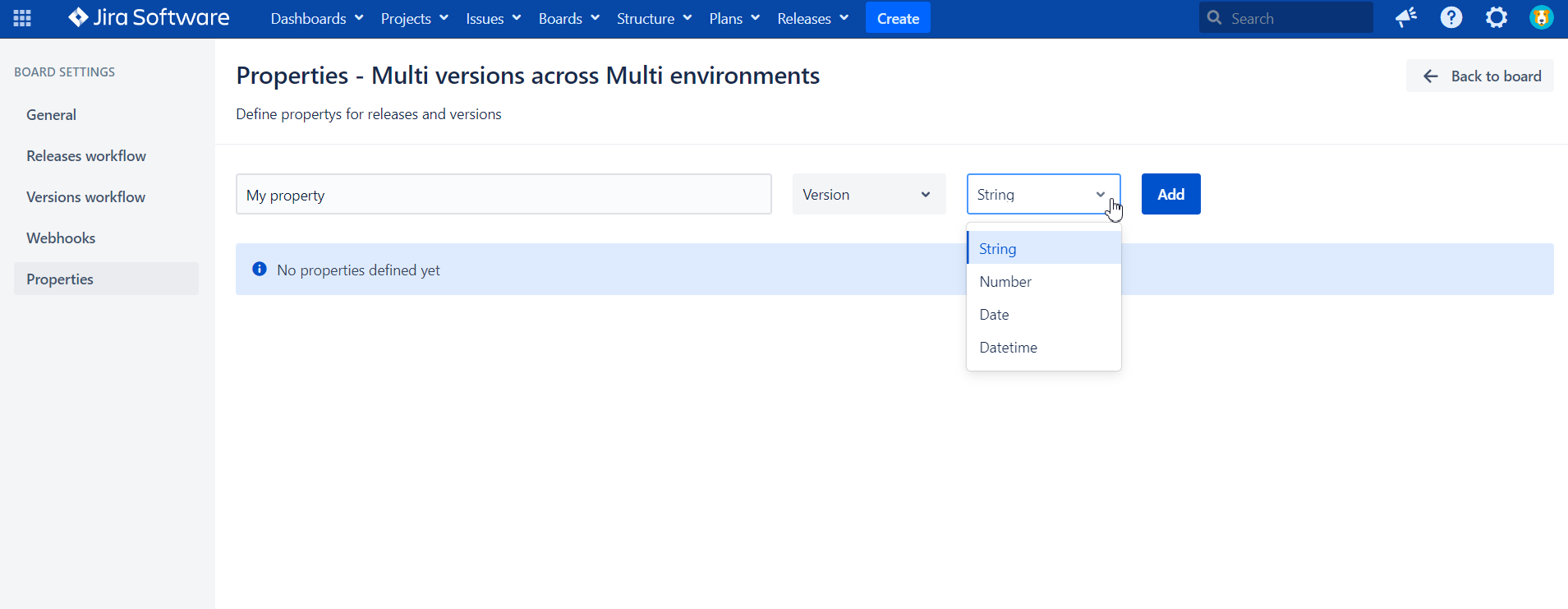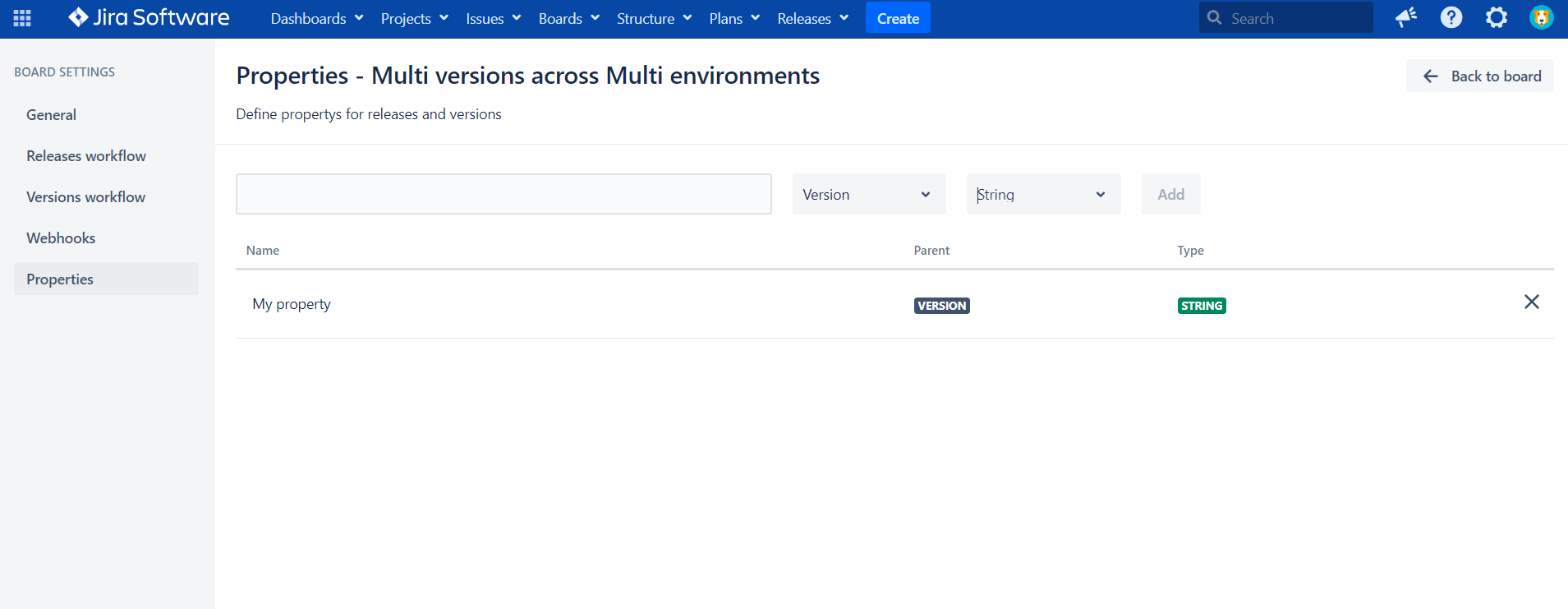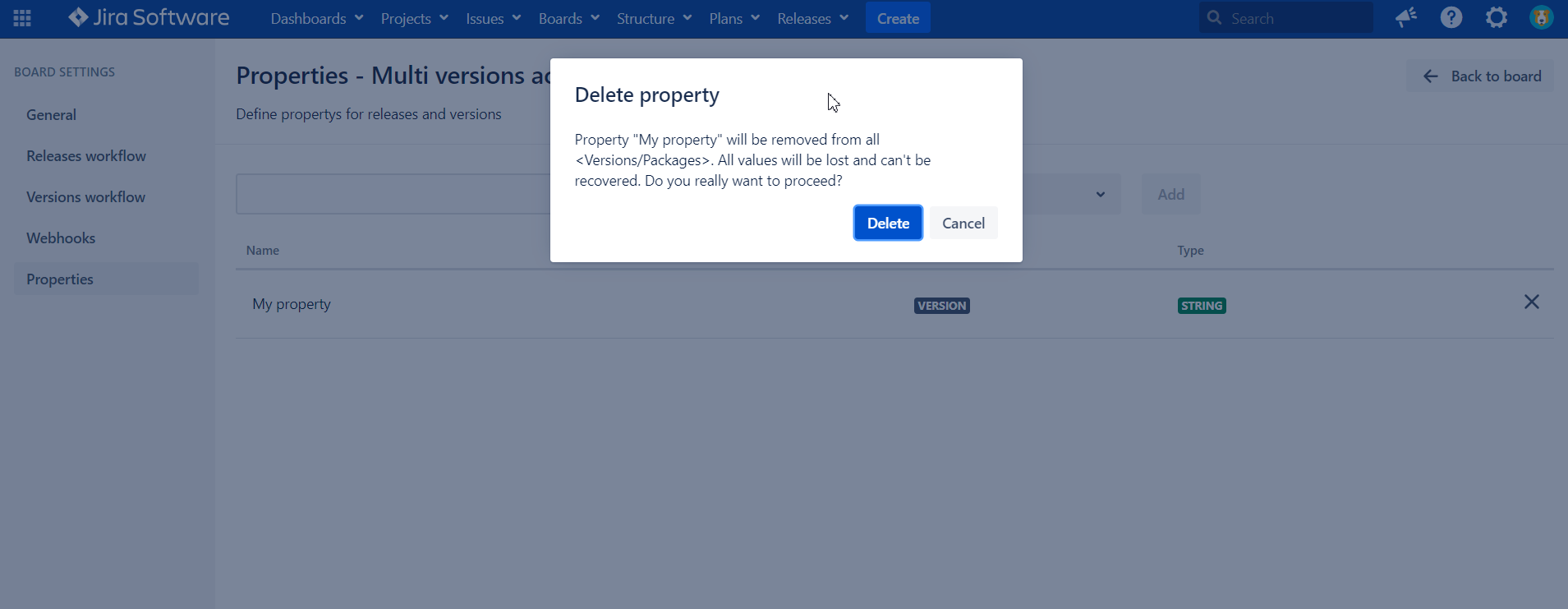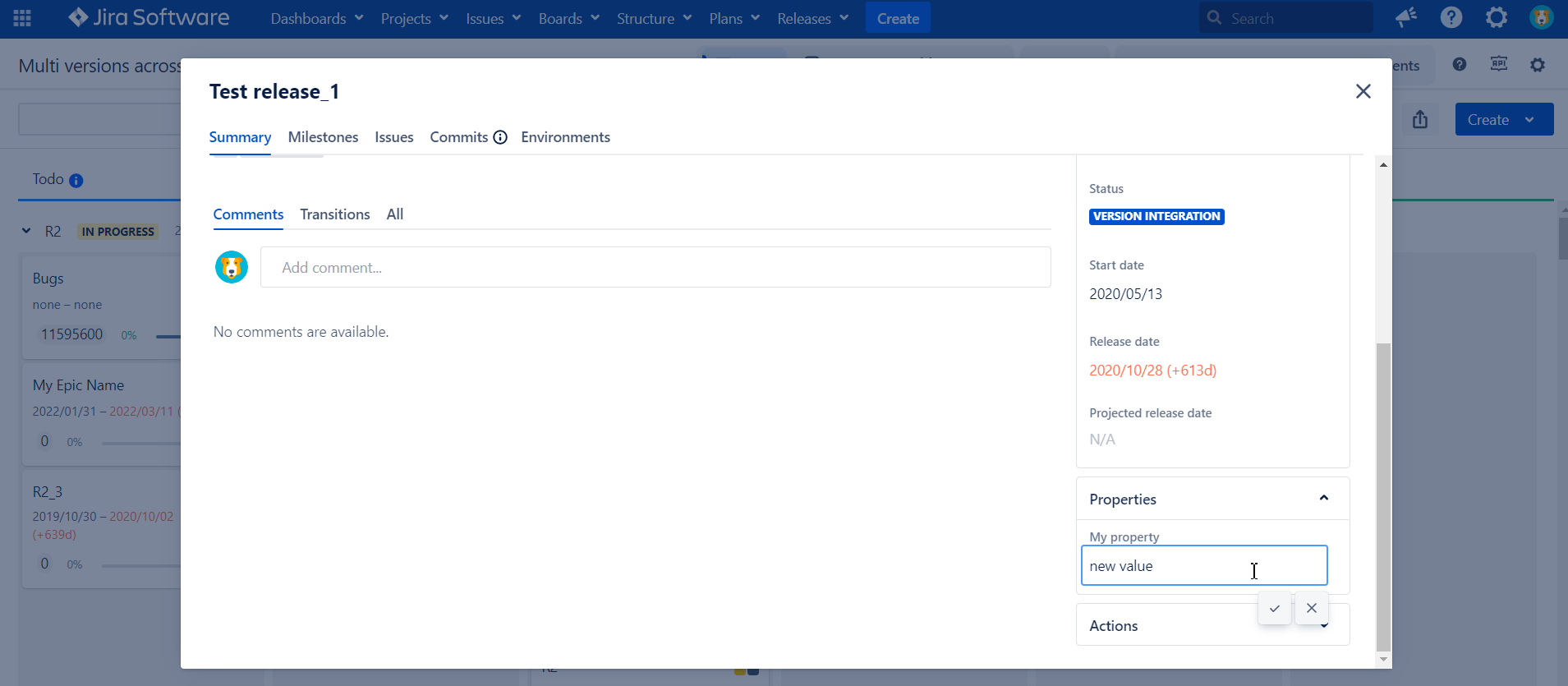From App version 4.9.+ we support Custom Properties for your versions and releases.
How to define?
Go to Board Settings and select Properties section of configuration.
Type the name of you first custom property, select whether you want to apply it to Version or Release and pick up the Data Type you want to use. At this stage the following types are available:
String
Number
Date
Datetime
To complete your action click “Add“.
To remove it click on “x“ on the right. A confirmation pop-up will appear to confirm you want to remove the field from all the versions/releases.
How to view and edit?
Once you configured your customer properties for versions and release you can now see/edit them on version/release summary page.
Multiple use-cases.
In next versions of the App we will get it through the rest of App functionality, namely:
Web Hooks
Release Notes
Validation rules on Transitions
etc.
Reach out to our support for your desired use case.