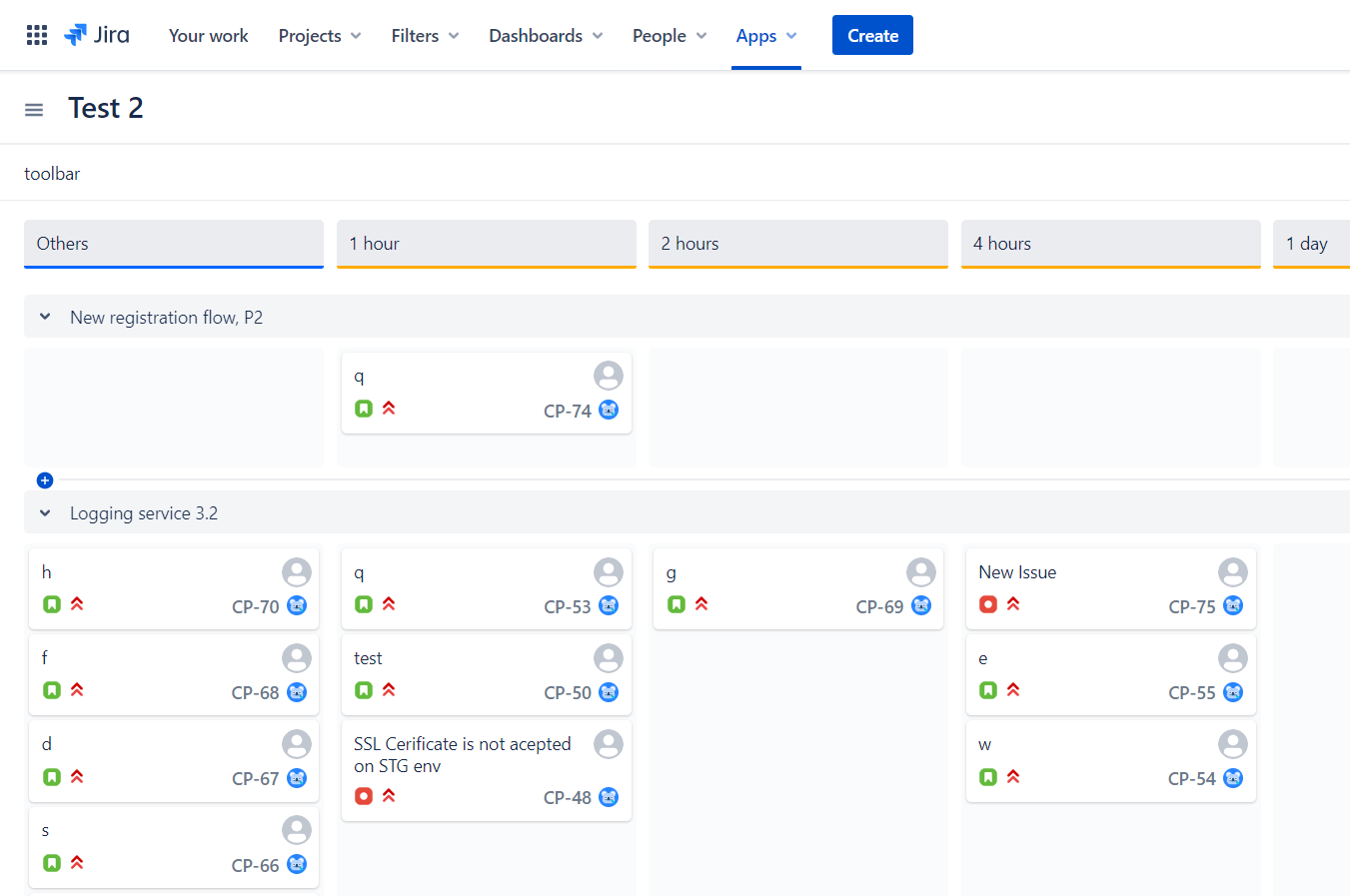View all boards
Any user can view all boards that are available for him/her based on specified “Browse board” permissions. All available boards could be seen by clicking on "TOOLS/Manage Boards" item from the menu residing left-top corner of the board.
My Boards:
The following information is displayed for each board item in the list:
board name
Jira projects, associated with the board
possible board actions
Create board
Please find out more details on how to create your first board in "Quickstart: Create your first release board" chapter above.
Delete board
Board administrator can delete board by selecting "Delete" from board actions list.
View board settings
Board administrator can view and/or change board settings using "Settings" from board actions list.
The board
The board is a table with multiple columns and multiple swimlanes (if swimlanes are configured in the settings) as sown below: