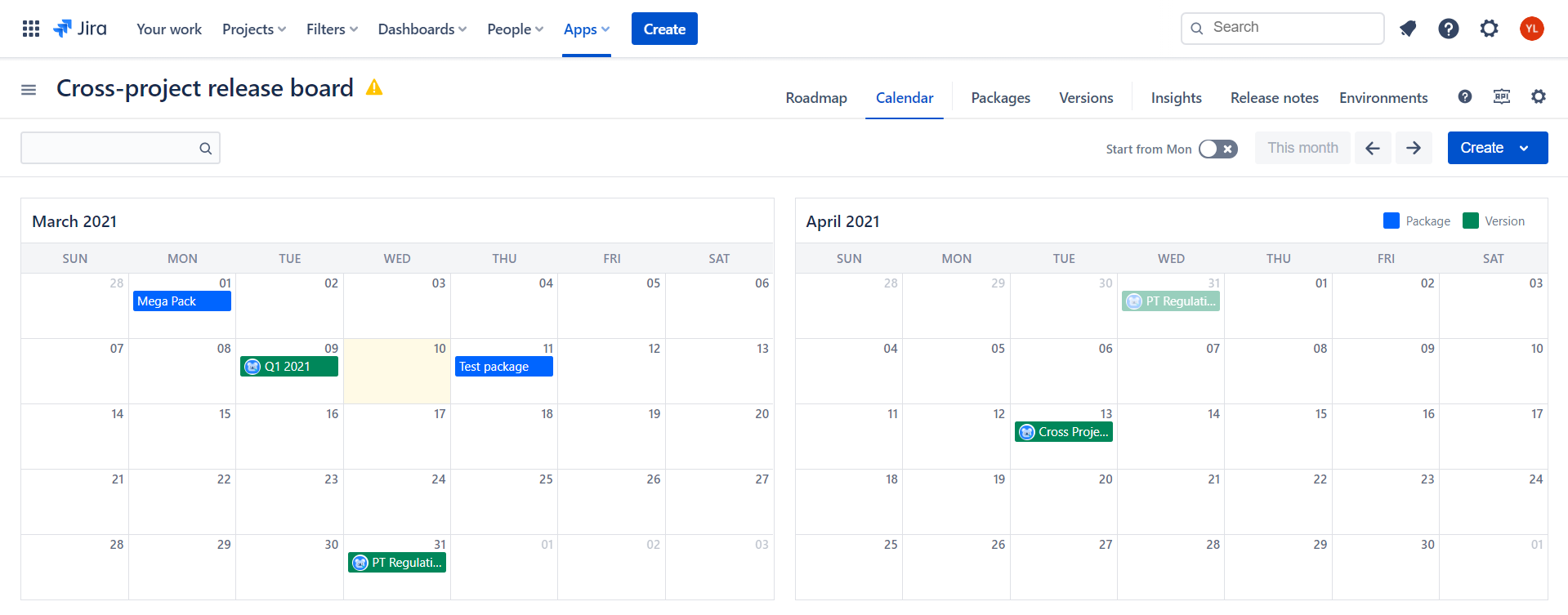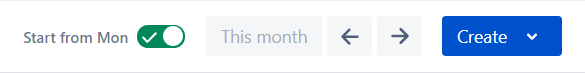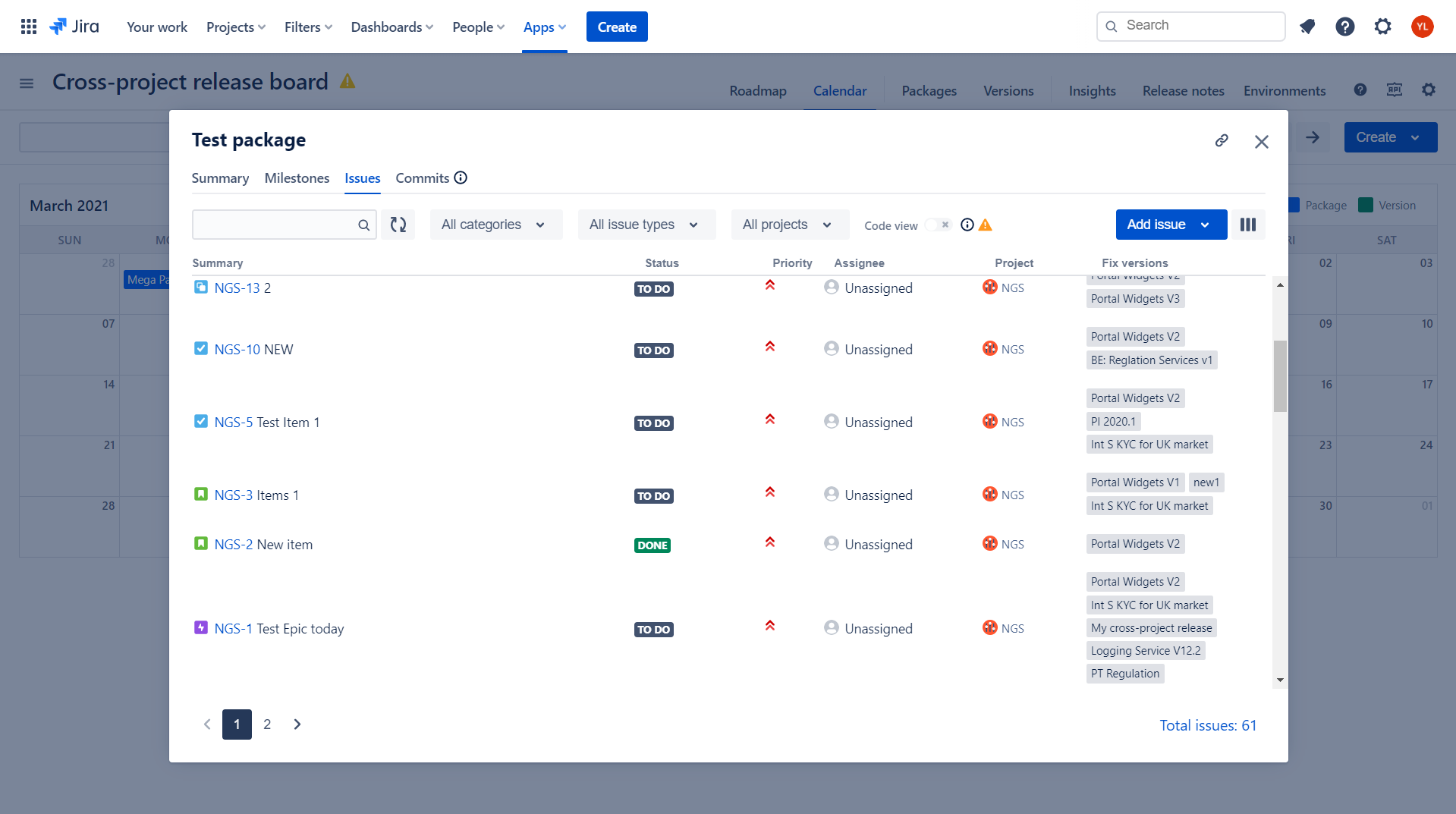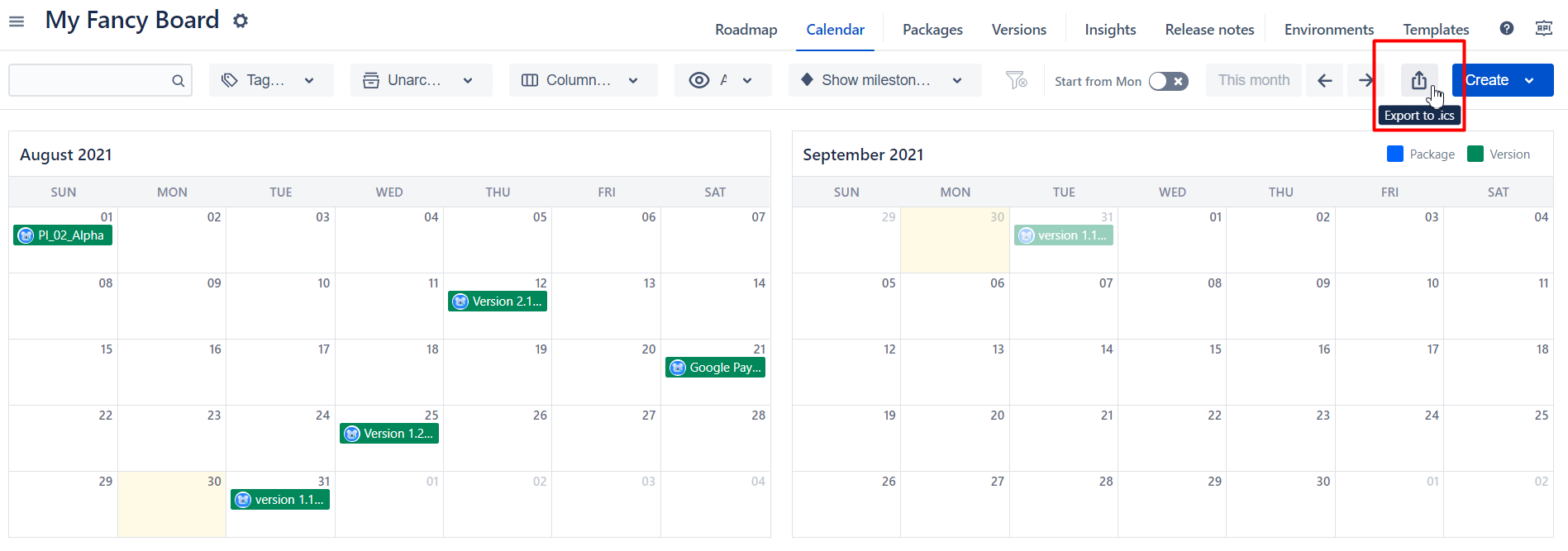To enable calendar view for your release and version click on “Calendar” in top navigation bar
We outline two months - current and next one. To scroll into the future or past use left/right arrows in navigation section of the view.
By clicking on “This month“ you will be scrolled to current + next month.
As you can see we also flexible in configuration to start weeks from Monday or Sunday supporting different cultures and geo locations.
The View
All versions and packages from the board that have Release Date specified will be shown on the Calendar view.
versions are shown Green
packages are Blue (thus we are consistent with other view through out the App)
Milestones of all versions and packages will be outline as well if appropriate toggle is selected in control panel on top.
By clicking on any version or release you will navigate to standard version/release details screen with
Summary
Milestones
Issues
and Commits
Advanced filtering
You can adjust the output of calendar view by applying certain filtering, namely
Search by name
Tags to filter by Version/Package tags
Archived/Unarchived
Columns representing status (or steps in workflow) for versions and packages
Versions/Packages toggle.
Show milestones toggle.
Export to ICS
By clicking on export to ICS button you can generate a standard calendar.ics to include it into any standard office/calendar app you are using.
Coming soon
We have gathered quite a roadmap for this future including, but limited to
Drag and Drop to change release dates
Blackout periods, etc.
But we are also happy for your feedback. Let us know.
Available as Gadget?
Sure, check respective section of this documentation.