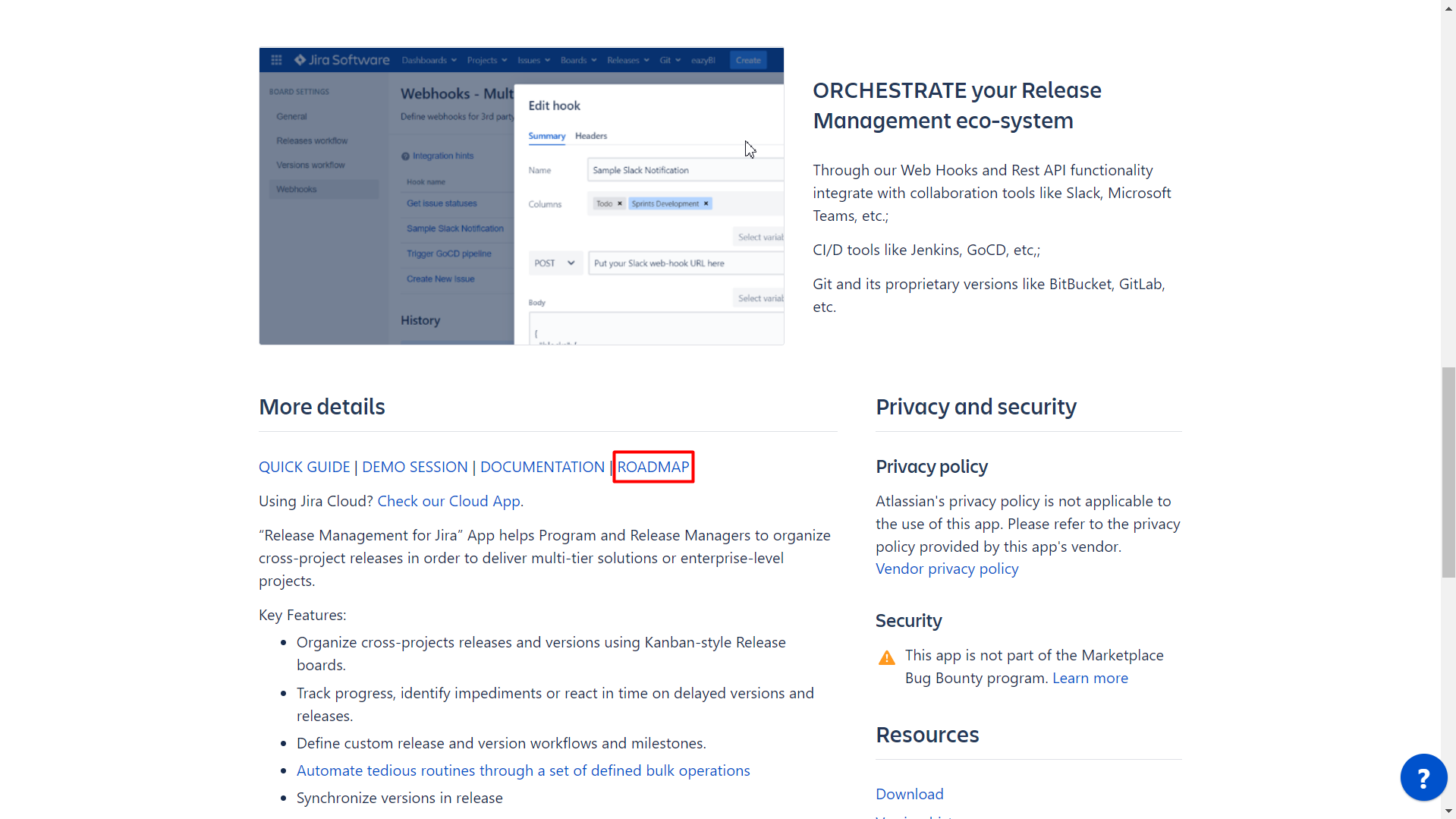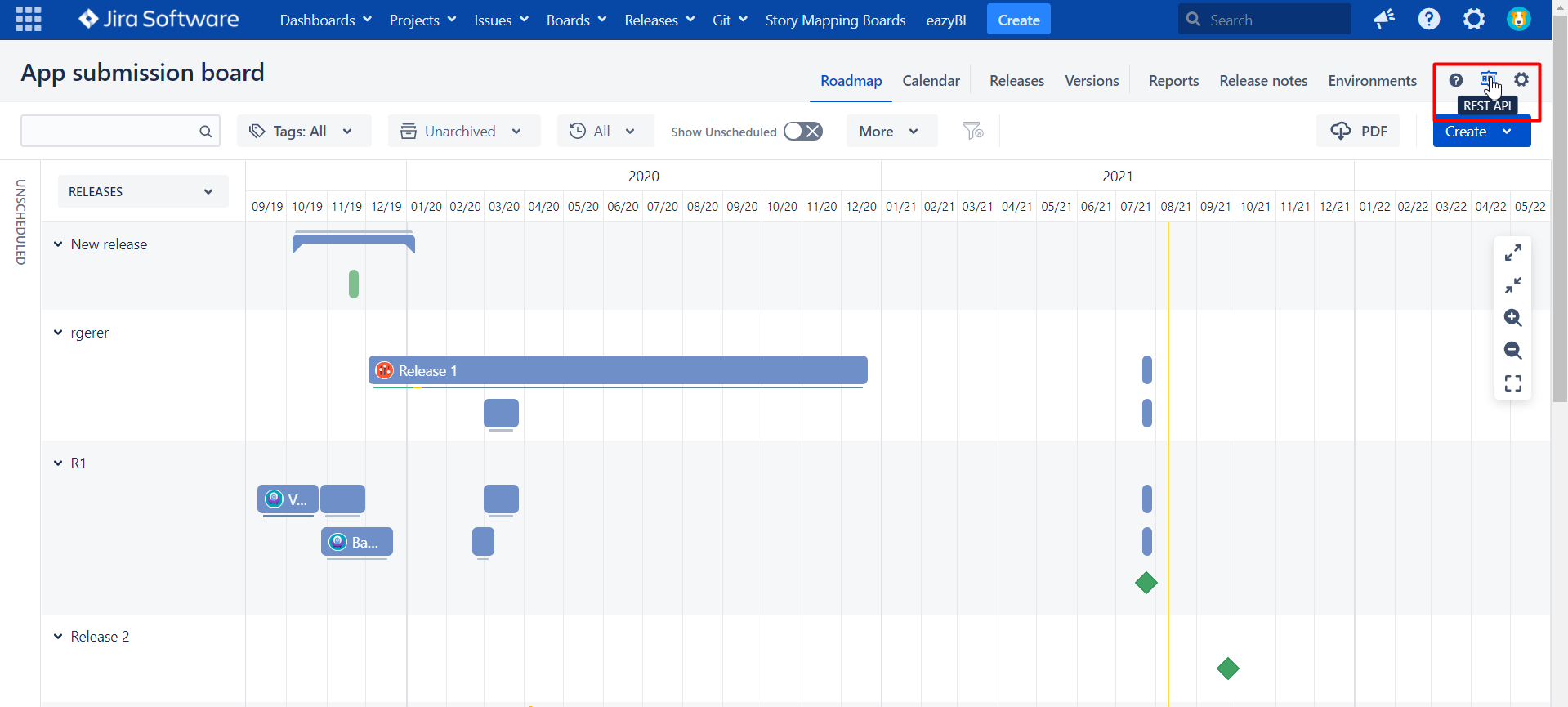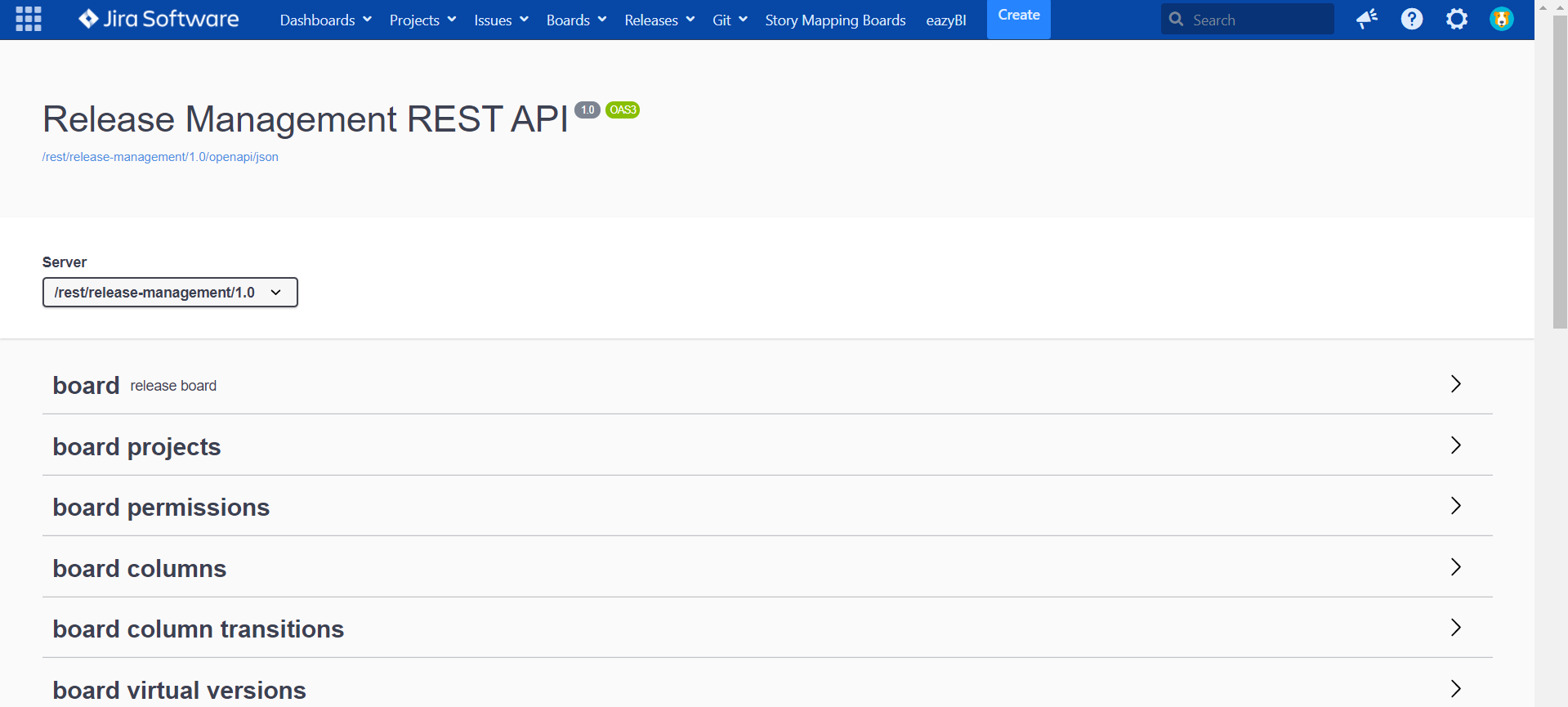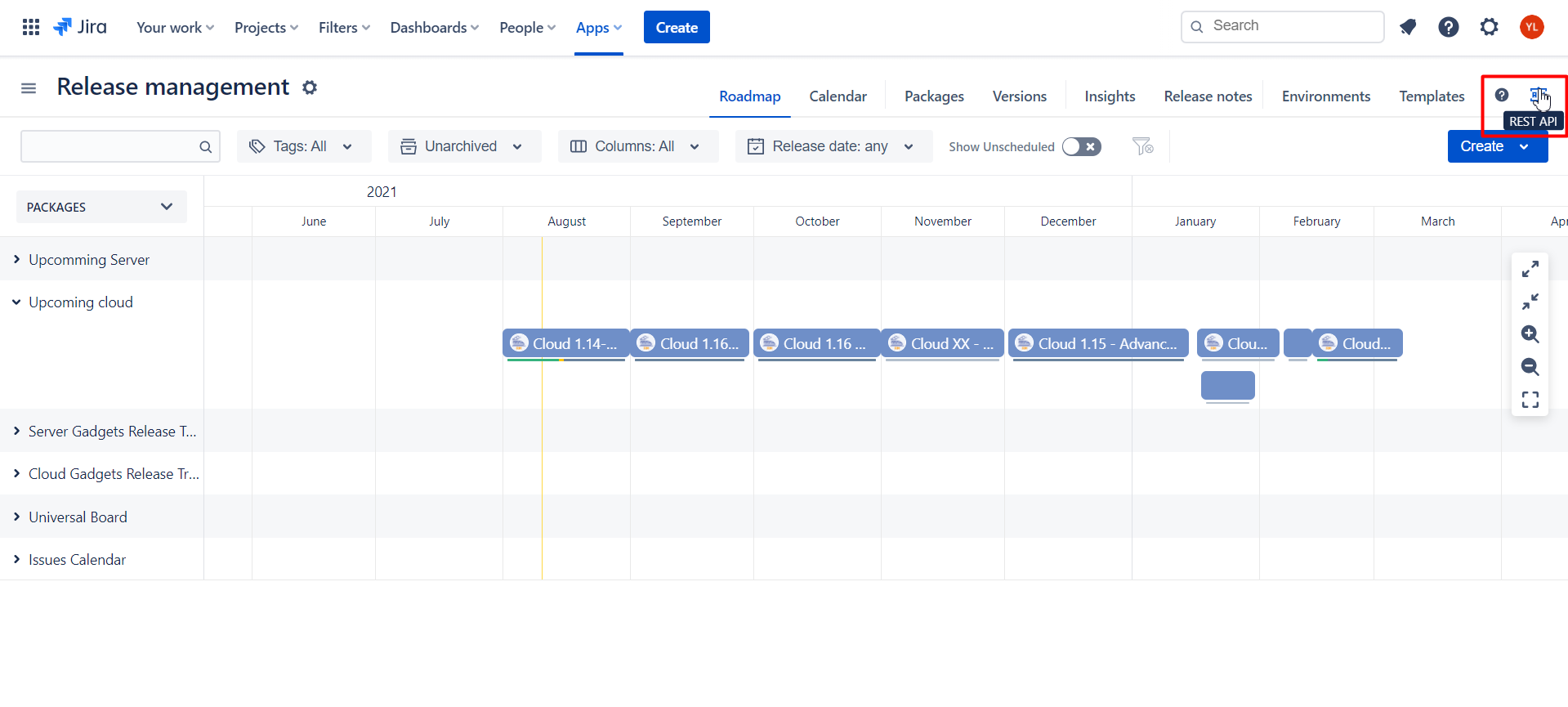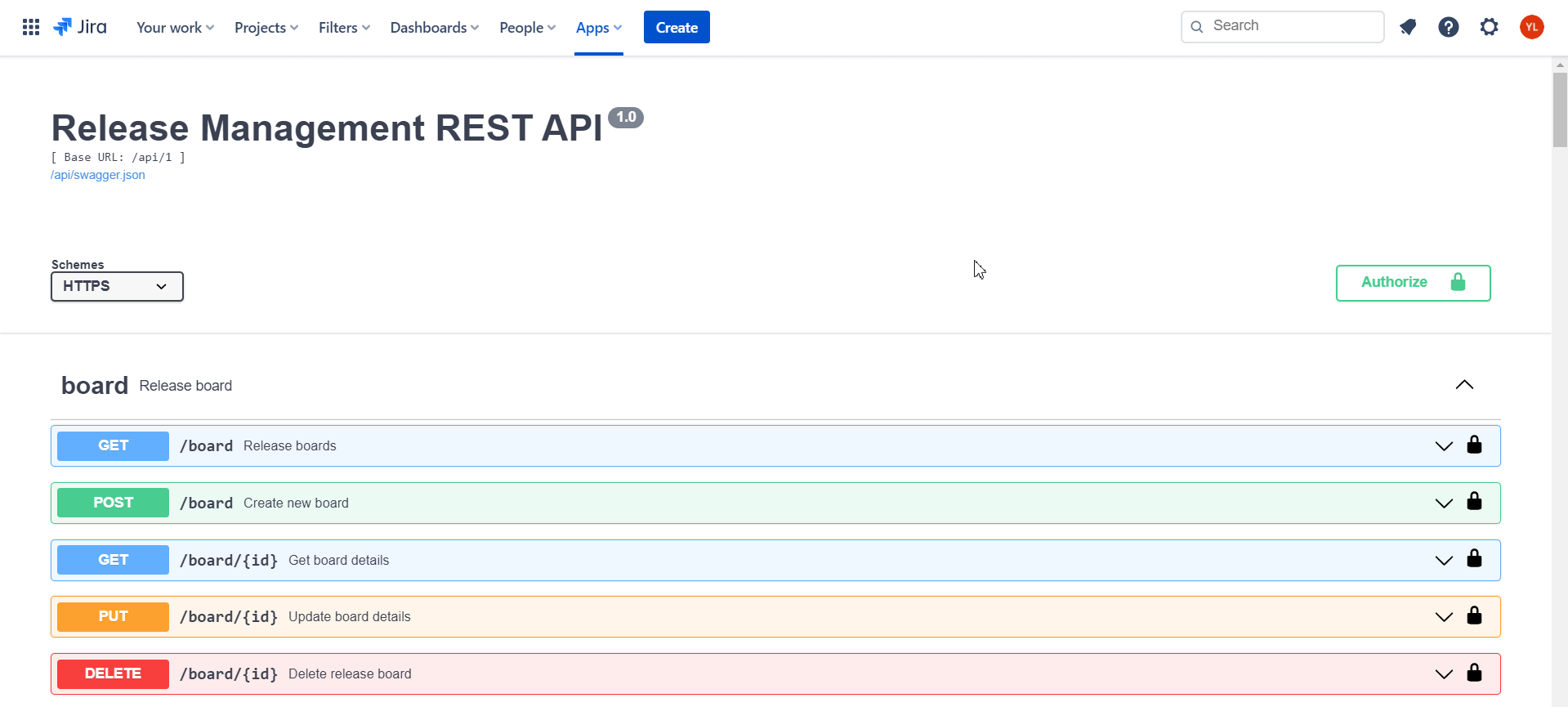Last update: Oct 29h, 2022
If you are considering to migrate your Jira instance to Cloud we we would be happy to introduce our Release Management & Roadmap -Jira Cloud App. This post is mainly about “How to migrate?” and “What is the difference?” so you can make an educated decision.
Let’s start with so quick Q&A.
FAQ about Cloud App
Question | Answer |
|---|---|
Is it secured? | Yes, we are Cloud security Participant in collaboration with Atlassian & Bugcrowd where 300+ researches are continuously trying to breach our security. As a result of this effort and metting reilability and resilience requirements we are now Cloud Fortified by Atlassian. |
Did they find any vulnerabilities? | Yes, a number items were reported. All of them are fixed on timely manner. We have a practice in place to communicate within 48hours any P1 and P2 items found and our action to eliminate. |
Where the data is stored? | Distributed cluster in two location in Europe (Germany, Finland). Also backups in AWS (Germany). |
Is it GDPR compliant? | We do not store any PII data. |
The biggest client tier using the App? | 5126 (as of Oct 29th, 2022) |
Is there any automation migration tool? | Nope, but there are options to automate migration though. See below. |
Functionality is the same or different? | Both. Core functionality is the same. There’s approx. 10% deviation in features. Some are pending development for another App. Others - we do not have plans to migrate. See below. |
Do you plan to abandon Server Apps? | Nope, not at all. We have single code base for Server and DataCenter and we actually keep on investing in the Apps as the segment is keep on stable. So, while Atlassian allows upgrade of Server versions … clients will be receiving the same builds we are preparing for DataCenter edition. |
More details
Migration automation
As of now (Oct 29th, 2022) we do not have a tool for migration automation. We also do not have it on roadmap till EOY 2021. Up-to-date roadmap could be always found here at our Server or DataCenter Apps BIO @ Atlassian Marketplace.
What are the options?
If you have a decent amount of Boards with created Releases, Notes Templates, Environments and Milestones you might consider to automate the migration. There’s a technical possibility to do so. For this you would need an engineering arm in your organization or engage with one of Atlassian solution partners to advice with complete migration.
Both Apps have REST API available.
Server and DataCenter Apps:
Cloud Apps:
When it comes to APIs we eat our own dog food and use the same API to build frontend of our Apps. So for sure you can use both to retrieve the information you want to migrate and create it with Cloud App.
Any assistance you might need on the way please contact our support team.
Functionality parity
Core functionality
We have good parity for the core features of the app with maybe small adjustment - we started to use a notion of “Packages” in Cloud Apps instead of cross-project “Releases“ to avoid confusion with Jira Releases (that are de-facto versions).
Server and DataCenter App | Cloud App |
|---|---|
Virtual Versions (Epics and JQL based) | Virtual Versions (Epics, Sprints and JQL based) |
Kanban-like, Roadmap and Calendar Views | |
Server, Datacenter only
Server and DataCenter App | Cloud App |
|---|---|
3rd party JQL functions are not supported by Jira Cloud Platform | |
Q1, 2023 | |
Export Gadgets to Confluence | 3rd party Gadgets are not supported by Jira Cloud Platform |
Assignee & Watchers (plus notifications via email upon changes made to versions/releases) | Could be partially covered with Custom Properties of User Type (no notification is anabled thought) |
Cloud only
Server and DataCenter App | Cloud App |
|---|---|
No plans so far |
We suggest to kick off a trial with Cloud solution before you decide to migrate to check all the features you use in Server/Datacenter versions. Any assistance you might need on the way please contact our support team.